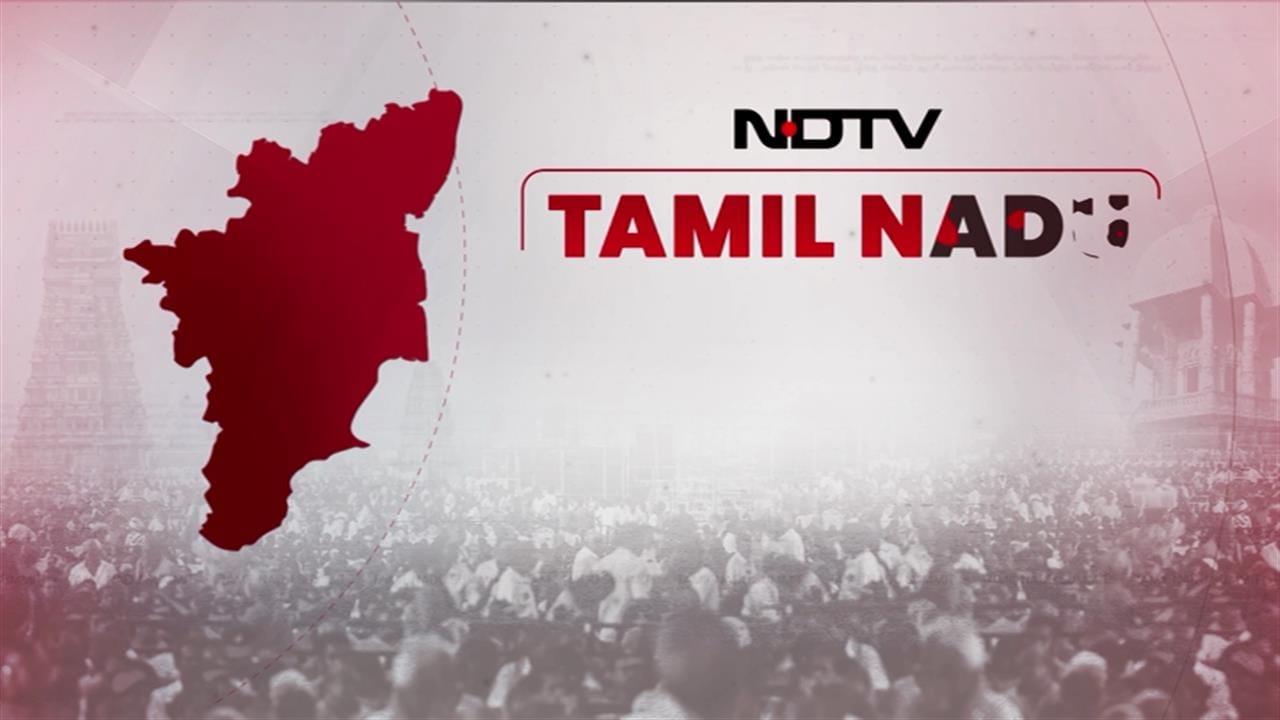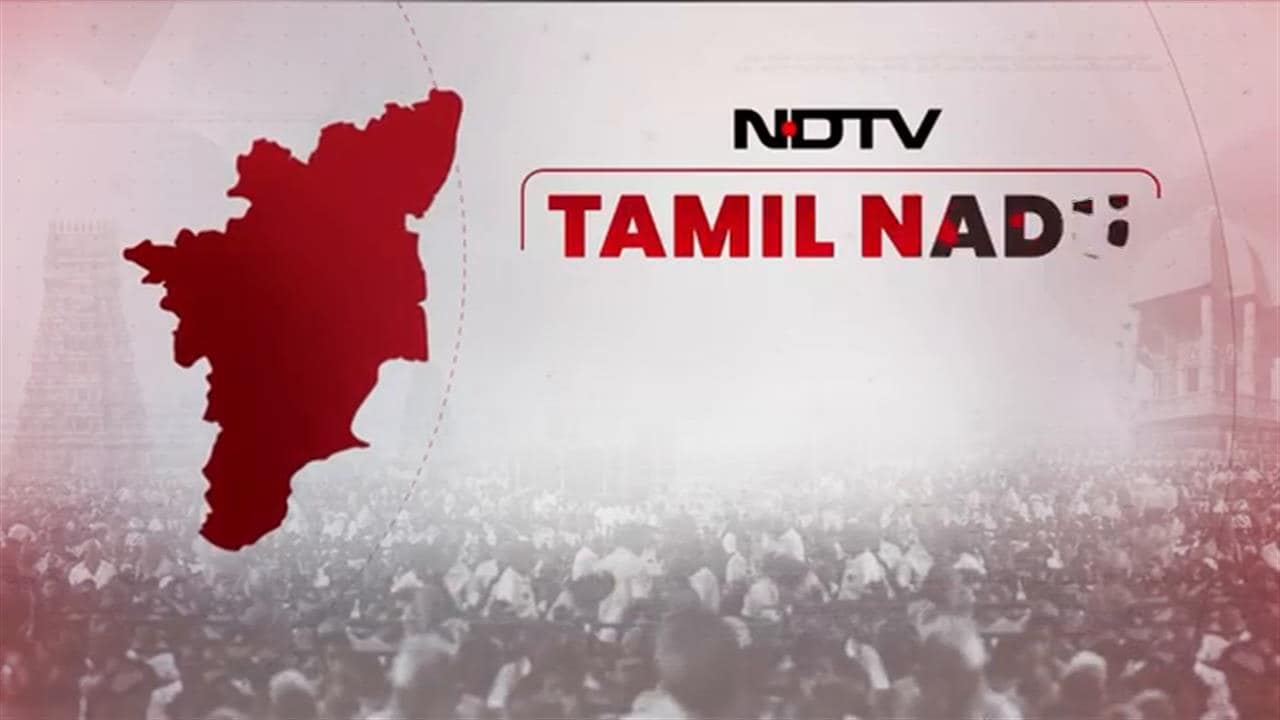A Universal Account Number, or UAN, is a unique number assigned to every member enrolled under the Employees' Provident Fund (EPF) scheme. The Employees' Provident Fund Organisation (EPFO), which manages retirement funds for salaried employees in the private sector, provides this 12-digit number, which remains the same throughout the service period of a member enrolled under the scheme.
The PF account numbers may change with the switching of jobs for an employee, but the UAN remains the same. The EPF members can now generate the UAN online. Earlier, the UAN used to be created based on the details provided by the employer.
Who Can Generate A UAN?
The universal account number (UAN) is created by the Employees' Provident Fund Organisation (EPFO) at the time of the enrolment of a new member.
Employees with a valid Aadhaar number and a registered mobile number linked to their EPF accounts can create their own UAN using the EPFO Member Portal. They do not have to visit the EPFO branch office to complete this task.
All PF-related services, including filing claims and downloading passbooks, are easier to navigate with the activation of the UAN. In order to activate the UAN, the employees need to complete the e-KYC process.
How to get your UAN?
The Universal Account Number (UAN) is important, particularly when confirming your work history during the background check procedure. The UAN is often provided by companies on the monthly pay slip. It may be listed under "PF Account Details" or a similar section on your most recent payslip.
You can use the EPFO portal or get in touch with your company to get your UAN. The EPFO portal offers a "Know Your UAN" option if you are unable to locate it on your pay slip or through your employer.
Steps to get UAN online:
1. Visit the official EPFO website
2. Access the Member Portal: Go to "Our Services," then "For Employees," and finally "Member UAN/Online Service (OCS/OTCP)".
3. Find the "Know Your UAN" option, which usually appears under "Important Links."
4. For verification, enter your registered mobile number and the captcha.
5. Press the "Request OTP" button. Click the "Validate OTP" button after entering the OTP and the captcha code.
6. You will be redirected to provide your name, date of birth, member ID, PAN, or Aadhaar, and a captcha for verification.
7. Click “Show My UAN” to get your UAN.
It's important to note that EPFO assigns a new member identification number or EPF Account ID for every job switch by an employee. However, the UAN number remains the same and under one UAN, you can have multiple PF accounts based on your employers.
Essential Business Intelligence, Continuous LIVE TV, Sharp Market Insights, Practical Personal Finance Advice and Latest Stories — On NDTV Profit.