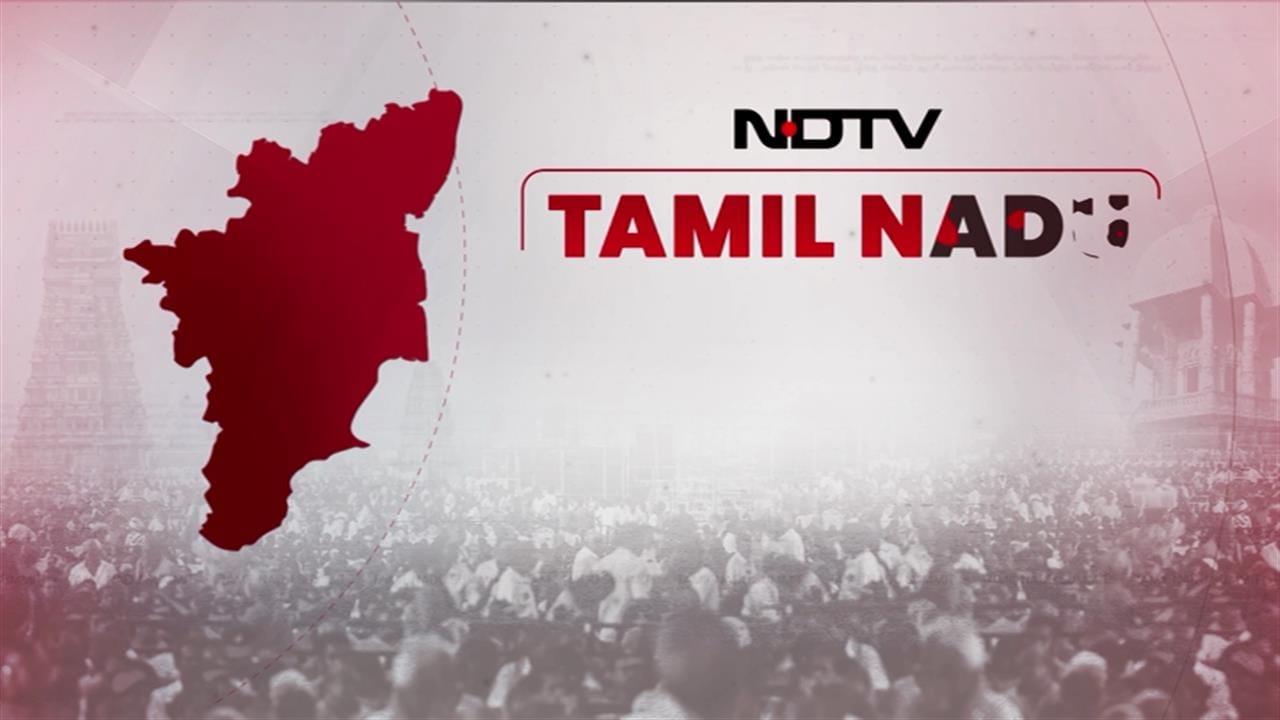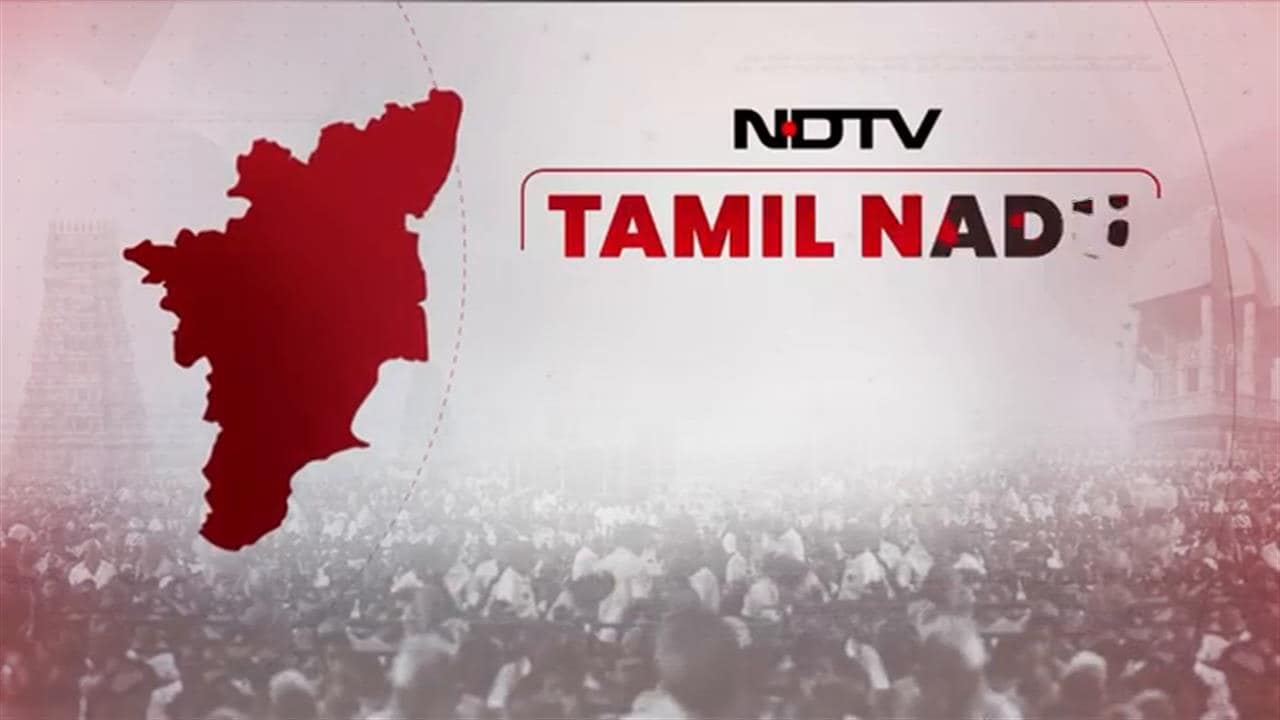𝕏 earlier known as "Twitter" has just rolled out the long-awaited "Download Videos" feature for verified users on its platform.
This new option allows verified subscribers to download videos from certain Tweets for offline viewing and more.
X had earlier put out a notification on its help center where they had mentioned that the new feature 'Download videos with Twitter Blue' will start from July 25, 2023, and also that the feature will be available on iOS first, with Android and Web versions following shortly after.
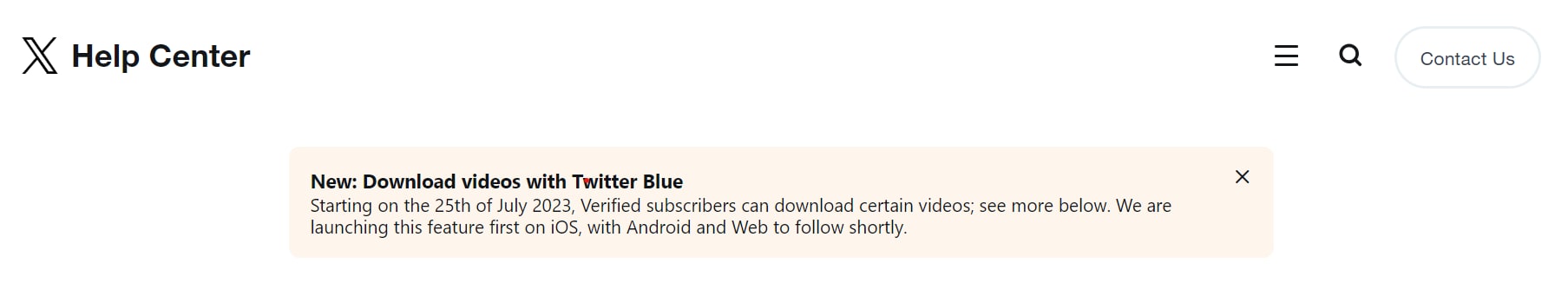
"Download Videos" feature is now live for verified users on 𝕏.
August 3, 2023
Here's how you can enable/disable this option while posting a video. 👇 pic.twitter.com/GxpDd0iXpeHow To Download A Video On X
Go to the video you wish to download.
Tap the three-dot icon in the top right corner of the video.
Click on "Download video" and video is now ready for offline enjoyment.
How to Enable/Disable the 'Download Video' option while posting a video
You can opt-out by disabling the +'Allow video to be downloaded' option on your video while composing your Tweet.
While composing a Tweet, after uploading a video to your Tweet, tap Edit in the bottom right of your video.
Then Tap on Settings.
Tap next to Allow video to be downloaded to turn on or off.
Remember, this setting cannot be changed later. So if you want to disable downloads in the future, you would need to delete the Tweet itself.
Age Restrictions And Third-Party Sharing
For younger audience - if you are under 18 then video downloads are auto-disabled for a safe online environment.
In general, even if downloads are off, others can still share your Tweet link, ensuring your content stays within your reach.
Essential Business Intelligence, Continuous LIVE TV, Sharp Market Insights, Practical Personal Finance Advice and Latest Stories — On NDTV Profit.