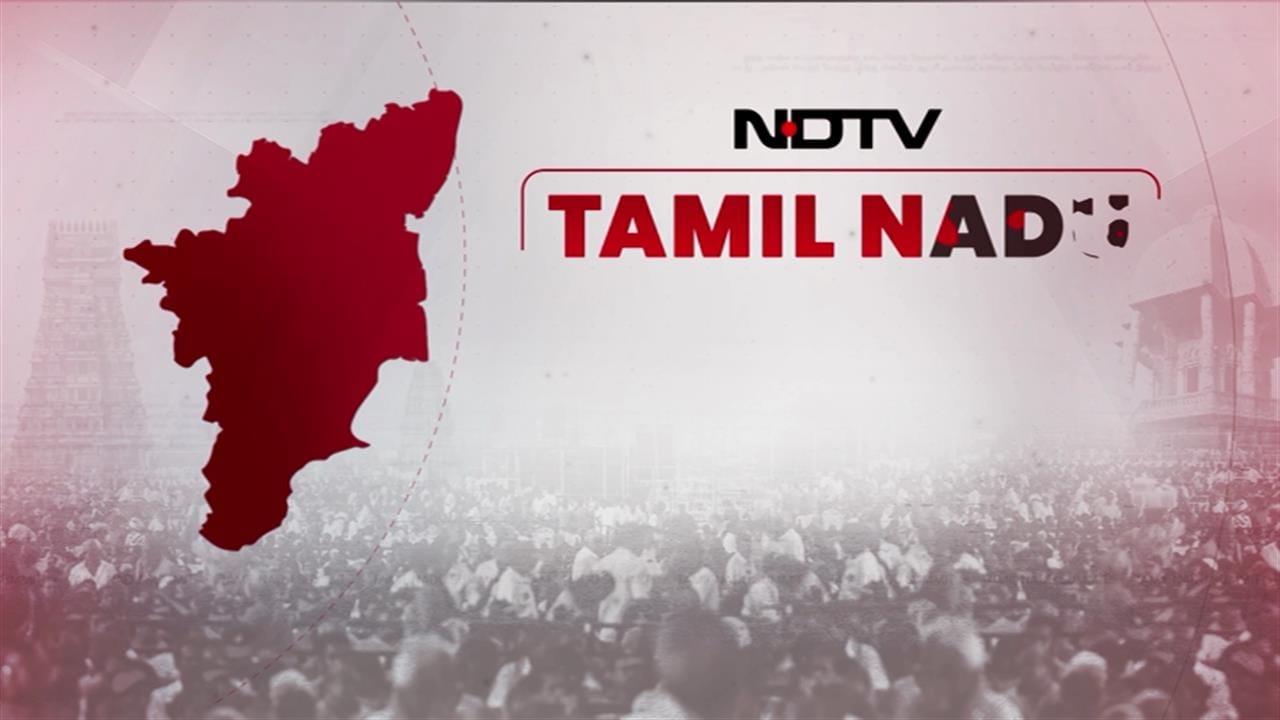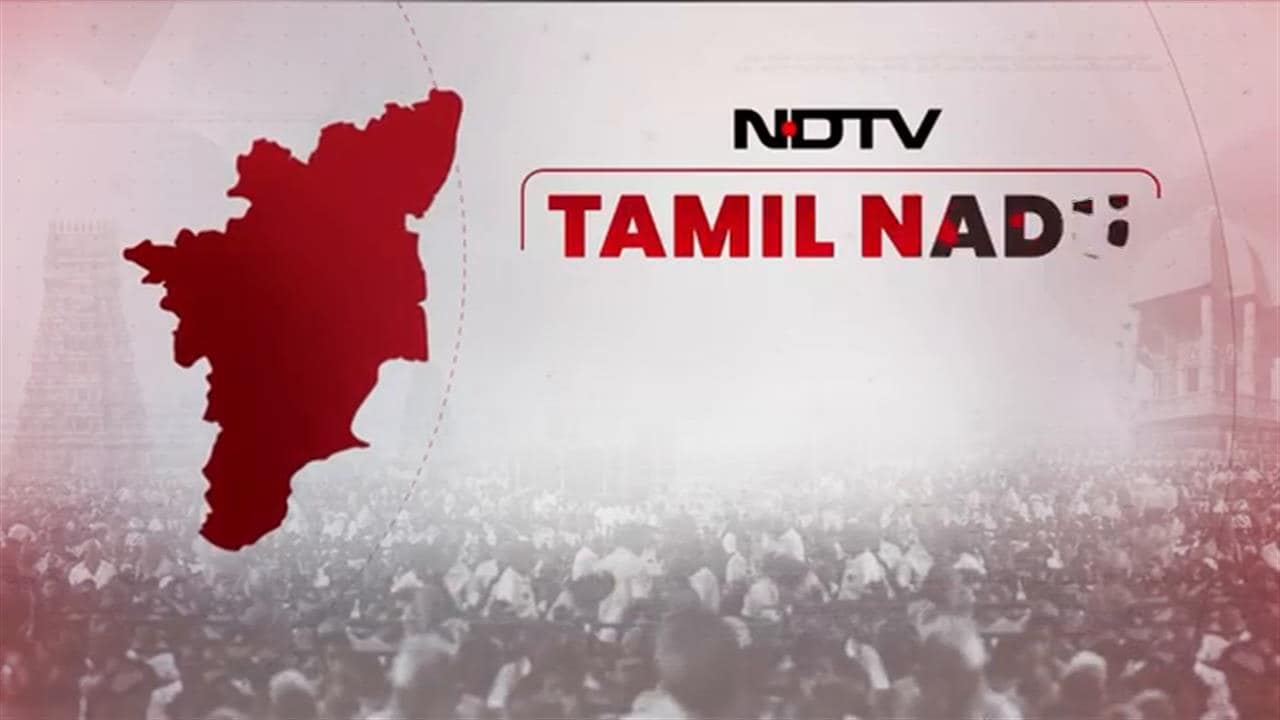ICICI WhatsApp Banking is a convenient way to carry out all your banking needs and more, without having to step out. Over the past few years, the rising use of messaging services like WhatsApp has inspired many businesses across industries to alter their mode of operations. Online banking is one such change. The best part is that you don't even need to spend time at the bank because of free services like WhatsApp Banking.
In India and throughout the world, ICICI Bank has been a leader in offering digital banking products to its clientele. Users can complete the majority of banking transactions using their digital banking services without even visiting the bank. ICICI WhatsApp Banking is the most recent addition to this digital banking platform. If you hold an ICICI Bank account, you can connect your bank account and mobile number using WhatsApp. Your banking experience is now handier than ever because it is totally free and simple to use.
So, let us first help you understand what ICICI WhatsApp banking is in order to better assist you in learning how to register it.
What Exactly Is ICICI WhatsApp Banking?
Financial transactions are now simpler than ever thanks to the internet. In the past, customers had to go to their banks in person to complete such transactions. Now, users can carry out the same transactions using apps and websites.
ICICI Bank now offers WhatsApp Banking, a new digital banking solution for all its customers. You may do the majority of your banking transactions through WhatsApp chat exchanges thanks to this straightforward tool. And to utilise WhatsApp Banking, you don't have to go to a physical bank branch.
How To Register For ICICI WhatsApp Banking?
The registration process for ICICI WhatsApp Banking services is pretty straightforward.
All you need to do is –
Add the official WhatsApp number of ICICI Bank (+91 86400 86400) to your contacts.
Launch the WhatsApp app using the registered mobile number.
Call +91 86400 86400 and say Hi to start using WhatsApp Banking.
Once done, you will start receiving updates and important alerts on your WhatsApp.
Another way to register is by:
Giving a missed call to +91 9542000030
Sending an SMS - OPTIN to +91 9542000030
Note: Your mobile device will display a secure and interactive menu via the WhatsApp messaging service. However, keep in mind that by initiating a chat on the aforementioned number, you signify your acceptance of the WhatsApp Banking Terms & Conditions.
Also Read: 3 Easy Steps To Subscribe To SBI WhatsApp Banking
Features Of ICICI WhatsApp Banking
Available 365 days a year, including holidays!
Customers of other banks may also use services such as offers and locate ICICI Bank ATMs and branches nearby, among other things.
Customers using ICICI Bank credit cards can also make use of features like credit card limits, blocking and unblocking cards, seeing EMIs, setting up automatic payments, and much more.
Encryption from end to end for safe banking.
Contactable in Hindi at +91 9324953010
Get started!
Essential Business Intelligence, Continuous LIVE TV, Sharp Market Insights, Practical Personal Finance Advice and Latest Stories — On NDTV Profit.