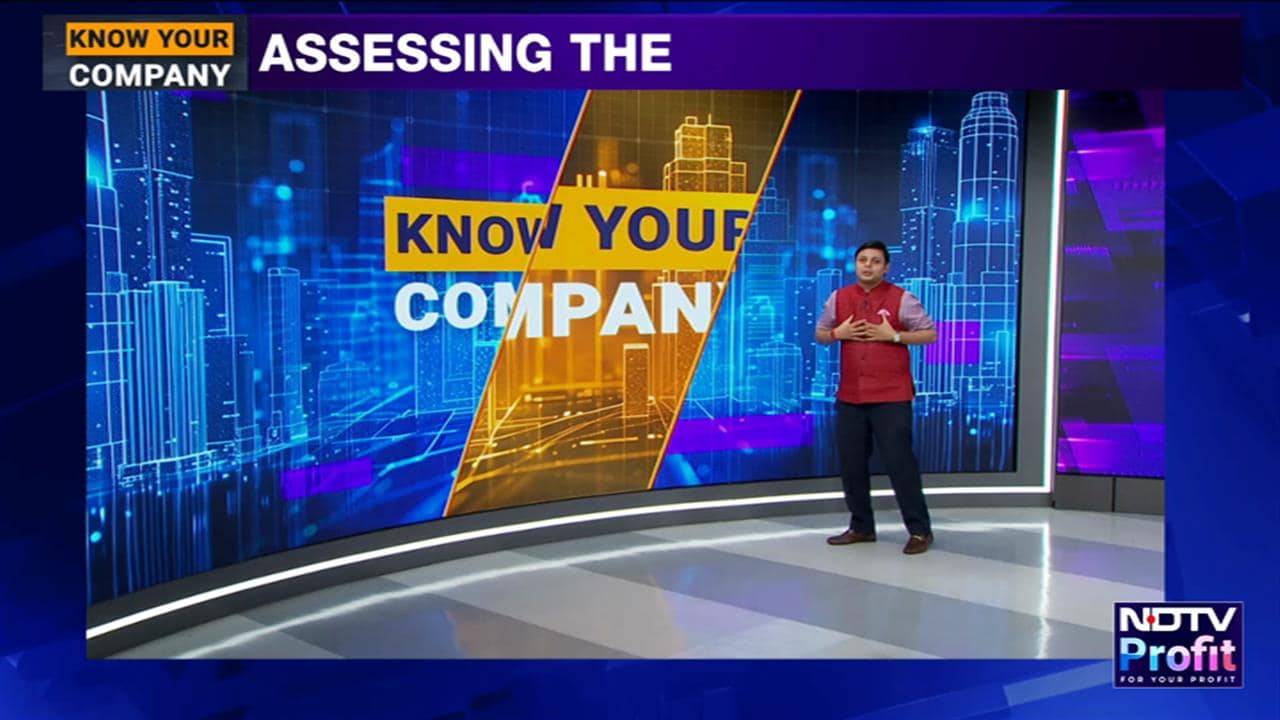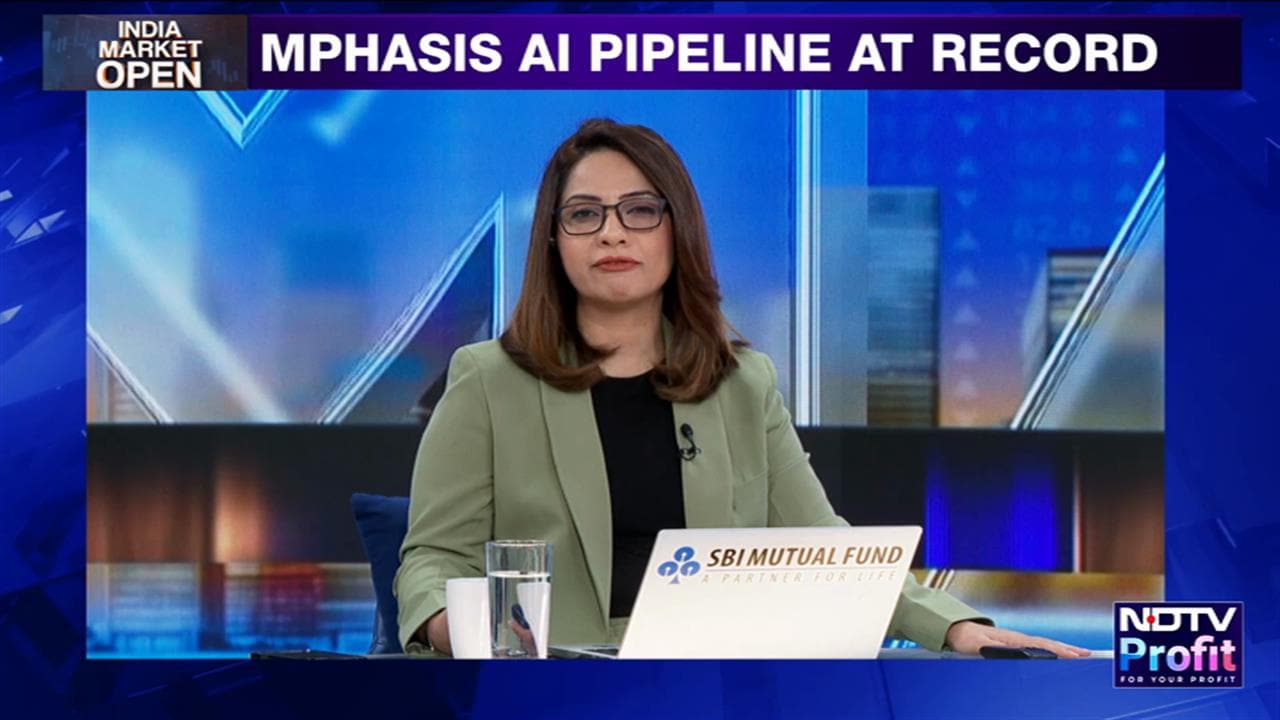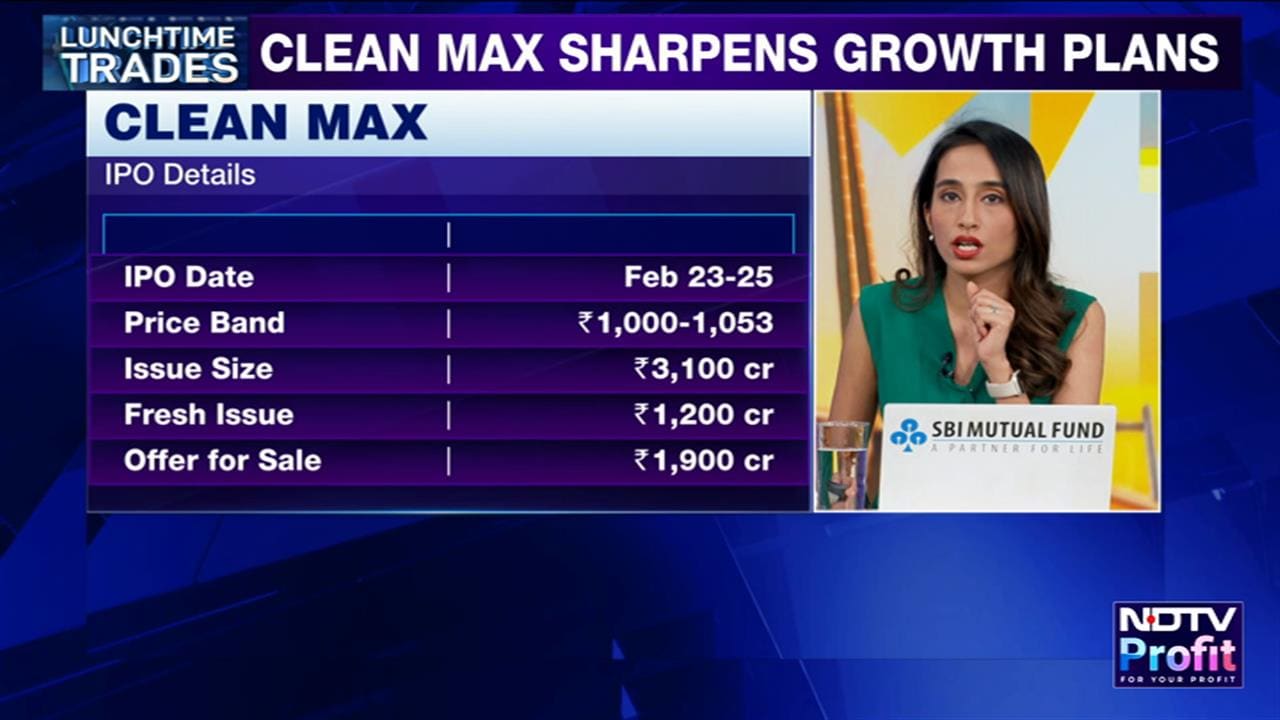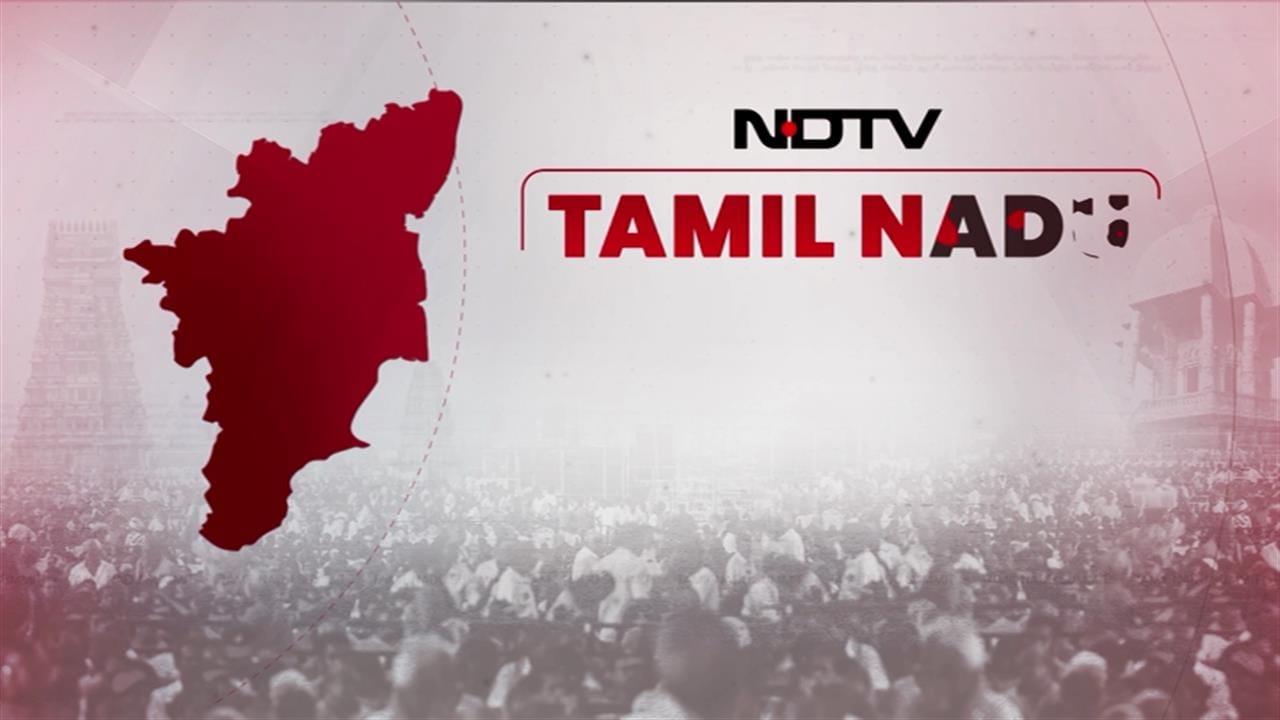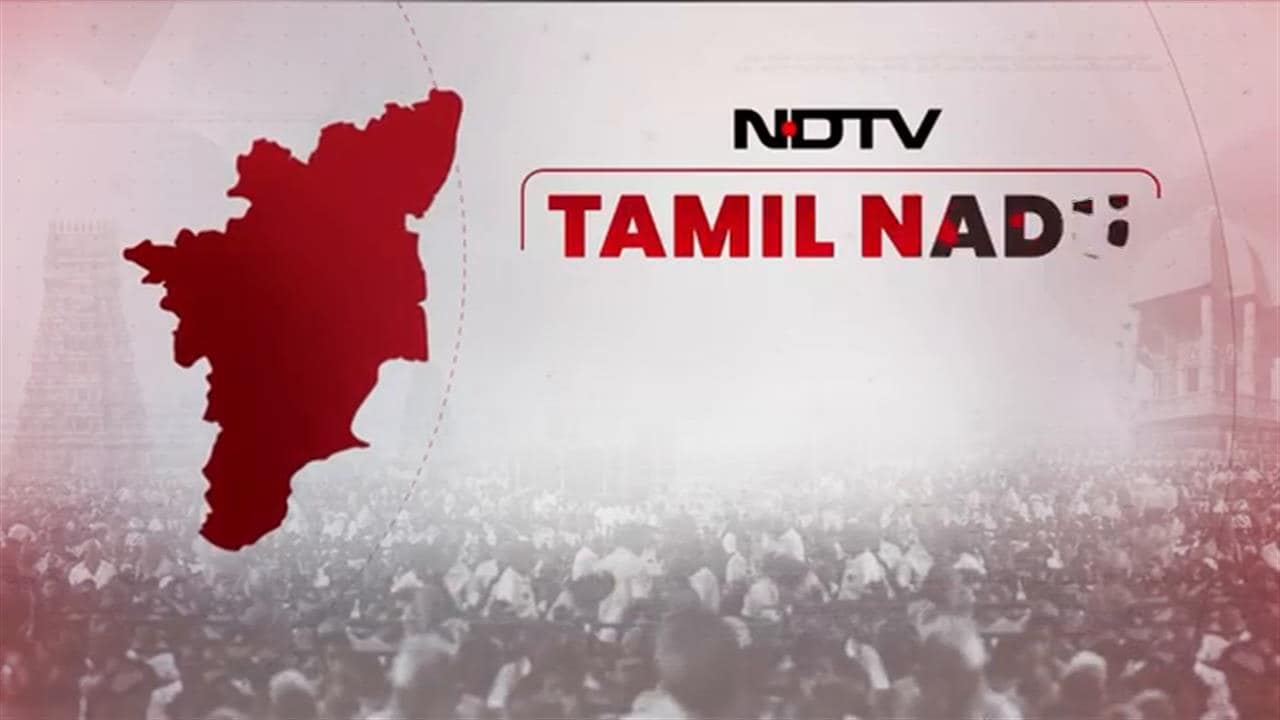Reliance Jio Infocomm on Friday announced the launch of in-flight mobile services in partnership with AeroMobile, a unit of US-based telecom service provider Panasonic Avionics Corporation. In a statement, Reliance Jio said subscribers of its Postpaid Plus service will be the first to use in-flight voice and data facility, under its plans with a validity of 24 hours starting at Rs 499. "Jio's in-flight service will allow every Indian traveller travelling abroad to stay connected with voice and data services on a flight, at affordable rates," Reliance Jio said.
“JioPostpaid Plus brings with it industry-defining and highest-quality user experience, and through our partnership with AeroMobile we will now offer in-flight roaming services at an attractive price," said Akash Ambani, director, Jio.
"We are delighted to bring this new service to our customers, who will be able to enjoy seamless, high-quality and secure roaming at 20,000 feet, keeping every JioPostpaid Plus user connected, always,” he added.
Reliance Jio will roll out the mobile services in partnership with AeroMobile on 22 flights on international routes. Jio's partner airlines include Virgin Atlantic, Swiss, Emirates, Etihad Airways, Euro Wings, Lufthansa, Malindo Air, Biman Bangladesh Airlines, and Alitalia, according to Jio's website - jio.com.
In-Flight Plans
| Offer Name | Rs 499 | Rs 699 | Rs 999 |
|---|---|---|---|
| Pack Entitlement | Data: 250 MB | Data: 500 MB | Data: 1 GB |
| Outgoing calls: 100 minutes | Outgoing calls: 100 minutes | Outgoing calls: 100 minutes | |
| SMS: 100 SMS | SMS: 100 SMS | SMS: 100 SMS | |
| Validity | 1 day | 1 day | 1 day |
| Note: Validity of one-day represents full 24 hours, starting from first usage on the flight (to benefit users) | |||
How To Use These Plans
Subscribers with a valid in-flight connectivity pack can start using the pack once the flight reaches an altitude of 20,000 feet or more, according to Reliance Jio. Here are the steps to use the service:
Switch on the smartphone and exit the airplane mode.
The phone will automatically connect to the AeroMobile network (the network name may
vary depending on the handset being used).
If the phone does not connect to the AeroMobile network automatically, the user can do so by accessing the "carrier" options in the phone's settings and selecting AeroMobile manually.
The user must ensure that data roaming is switched on.
Once connected, the user will receive a welcome text and other relevant information. The subscriber can now use the mobile phone to make calls, send texts or emails, and surf the internet.
Essential Business Intelligence, Continuous LIVE TV, Sharp Market Insights, Practical Personal Finance Advice and Latest Stories — On NDTV Profit.