Google has released the second developer preview of Android 16. Among a number of enhancements aimed at making app development better, a new feature has been discovered: Screen-off Fingerprint Unlock.
Android Authority’s Mishaal Rahman found the feature on the Pixel 9 Pro, which, if released, could make unlocking the device quicker. The description of the feature reads, “Use Fingerprint Unlock even when the screen is off.” As it implies, ‘Screen-off Fingerprint Unlock’ enables a user to unlock the phone with its ultrasonic fingerprint sensor without waking it up.
This feature can be found by opening Settings, then Security & privacy, followed by Device Unlock, Face & fingerprint unlock, and eventually Fingerprint unlock. By turning on the screen-off fingerprint unlock setting, the feature can be deployed.
Under-display fingerprint scanners often have an issue that the device frequently requires waking the screen up before turning on the fingerprint scanner. This is how all Pixel phones with an under-display fingerprint scanner operate.
This may no longer be the case with Google Pixel 9, which may allow the device to be unlocked quicker. However, according to Rahman, the feature will only work on phones with an ultrasonic under-display fingerprint sensor.
This means that all Pixel phones—apart from the Pixel 9, Pixel 9 Pro, and Pixel 9 Pro XL—will not be able to use it for now. Also, since the Pixel 9 Pro Fold employs a capacitive fingerprint scanner on its power button instead of an under-display sensor, it will also likely not have this new setting.
If the upgrade happens, it will save time for users, since ultrasonic scanners are faster and more reliable than regular optical scanners. This means a few seconds saved every time you use your device.
However, if you believe you could accidentally unlock the phone, you can always keep this feature off because it is optional.
 RECOMMENDED FOR YOU
RECOMMENDED FOR YOU

Pixel 10 Rolls Out Hindi Beta Version Of Manual Call Screen Feature Along With Scam Detection, Call Notes
 Sep 30, 2025
Sep 30, 2025
Xiaomi 17 Pro Max And Google Pixel 10 Pro XL Comparison Of Specifications, Features, Price
 Sep 26, 2025
Sep 26, 2025
Google Photos’ Conversational Editing Expands To Android Devices Beyond Pixel 10 — How To Use
 Sep 24, 2025
Sep 24, 2025

Best New Smartphones Under Rs 30,000: OnePlus Nord CE5, Realme P4 Pro, Oppo K13 Turbo, More
 Sep 23, 2025
Sep 23, 2025