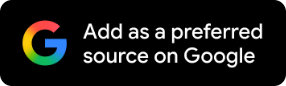ITR Filing 2023: 5 Questions To Ask Before Filing Your Income Tax Return
Professional help can ensure mistakes are avoided and taxes are filed correctly.

It is normal for a taxpayer to get anxious before filing their Income Tax Returns because there are several norms, forms, documents, and financial statements involved in the process.
It is essential to seek professional advice or hire them to fill ITR appropriately.
Regardless, if you are filing returns on your own, here are a few valid questions and answers to these queries that can help you avoid from making common ITR mistakes:
1. How To Reset Password Without eFiling/Aadhaar OTP?
In case your registered mobile number has changed and you want to reset your password without e-filing, then you can use DSC (Digital Signature Certificate).
You can log in to Internet Banking and click on e-Filing account. If the DSC is linked to the PAN, then you can reset the password.
If this process does not work, then you can send a mail to this address: efilingwebmanager@incometax.gov.in
Attach a ZIP file of the following documents:
Scanned copy of the PAN of the Taxpayer
A scanned PDF copy of Address proof (such as passport /Voter Identity card/Driving License /Aadhaar card / Bank passbook with Photo)
A scanned PDF copy of the identity proof (such as passport /Voter Identity card/Driving License /Aadhaar card / Bank passbook with Photo)
Letter in writing, requesting to reset the password by giving valid reasons
(Note: Kindly make sure that you self-attest all these documents)
Remember to send the mail from the email address that is linked to your PAN Card or the one linked to your ITR.
It may take 24 hours to verify your documents, and once they are validated, you will receive a link to reset your password through an email.
2. What Is The Difference In Income Shown In 26AS And AIS?
Income disclosed in both - 26AS and AIS are received from multiple sources and different stakeholders use them for tax compliance. This information is provided to the taxpayer for your reference.
Taxpayers must check their books of accounts and then confirm the available information. In case of discrepancies, you can refer to TDS payments or tax payment information in 26AS to file their ITR and to compute prepaid taxes.
3. How To e-Verify ITR Through Net Banking?
Follow these steps to e-verify your ITR through Internet banking:
Step 1: Visit the official login page and click on the ‘Net Banking’ option under ‘Other ways to access your account’
Step 2: Choose the Bank and use your net banking credentials to log in
Step 3: Select the Income Tax e-filing option on the portal
(You will be led to the e-filing dashboard)
Step 4: Select the ‘e-verify return’ option under e-file
Once it is e-verified, you will be redirected to the page indicating that ITR is successfully verified.
4. How To Pre-Validate The Bank Account And Choose A Bank For Refund?
Taxpayers will receive their IT refund only if their bank account is linked with their PAN. For this to happen smoothly, you should 'pre-validate your bank account' under the income tax e-filing page. You need to log in to the Income Tax e-filing website and update your bank account.
The procedure is given below:
Step 1: Go to the profile
Step 2: Click on My Bank Account and Add Bank Account
Step 3: Enter the correct bank details and validate
A request will be shared with NPCI or your bank, and once it is validated you can nominate the bank for a refund.
In case while filing ITR your validation is in progress then the nominated bank is selected for the refund without any delay in filing the return. The refund will be credited only when the bank gets validated.
5. When Do Prefilled Details Reflect After Self-Assessment Tax Is Paid?
Ideally, it takes 3-4 days for banks to provide data to the I-T department. Once received the data gets prefilled JSON. You do not have to wait for too long to check the details of the ITR.
You can click on ‘Add Details’ to insert additional information such as payment details for the taxes paid.
Remember, the deadline to file the Income Tax Return (ITR) for the financial year 2022-23 (assessment year 2023-24) is July 31.