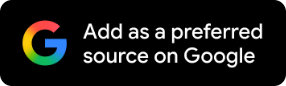OpenAI Agent Builder, Part Of AgentKit, Launched To Help Create AI Agents Faster
To build AI agents, developers can create workflows — a combination of agents, tools, and control-flow logic — with steps and actions for handling tasks or chats.

OpenAI has launched AgentKit, a set of tools that will help developers and businesses build and deploy AI agents. According to OpenAI, AgentKit allows developers to “design workflows visually and embed agentic UIs faster,” contrary to using fragmented tools with complex, manual processes, long pipelines, and weeks of work before launch.
Part of AgentKit is a new tool called Agent Builder, which helps create and version multi-agent workflows.
Agent Builder: How It Works
To build AI agents, developers can create workflows — a combination of agents, tools, and control-flow logic — with steps and actions for handling tasks or chats.
Steps in building agents include:
Design a workflow in Agent Builder by defining agents and how they will work.
Publish a workflow with an ID and version.
Deploy a workflow by passing the ID generated into ChatKit or download the Agents SDK code to deploy the workflow.
Design Workflow: Agent Builder has Nodes, the building blocks that help create a workflow for agents. The tool also offers templates for common workflow patterns that users can choose.
While building agents, developers can test workflow through the Preview feature in Agent Builder. It allows users to run the workflow using samples and view how each node is executed, enabling debugging at stages.
Prompt injection and data leakage are among the risks while building agents, and Agent Builder comes with safety nets that can help reduce these risks. Agent Builder also has an Evaluate feature to assess overall workflow performance.
Publish Workflow: While Agent Builder autosaves the work, developers can publish the workflow to create a new major version. The workflow can then be used in ChatKit to embed chat experiences.
Deploy Workflow: For deploying the agent workflow, click Code in the top navigation. It offers two options. In the ChatKit option, users need to follow the ChatKit quickstart and share the workflow ID to embed into an application. For advanced integration, they can copy the workflow code and use it on their own infrastructure and use the Agents SDK to build and customise agent chats.