
The holiday season is here and if you are bothered by the high flight fares, Google might help you to get the best flight deals.
On Google Flights, users can see whether current prices for their search are low, typical or high compared to past averages for the same route.
For searches with reliable trend data, users can also see when prices have typically been lowest to book their chosen dates and destinations.
For example, these insights tell users that the cheapest time to book similar trips is usually two months before departure, and they are currently in that sweet spot.
How To Track Flight Prices On Google Flights?
Step 1: Visit the official site for Google Flights https://www.google.com/flights/
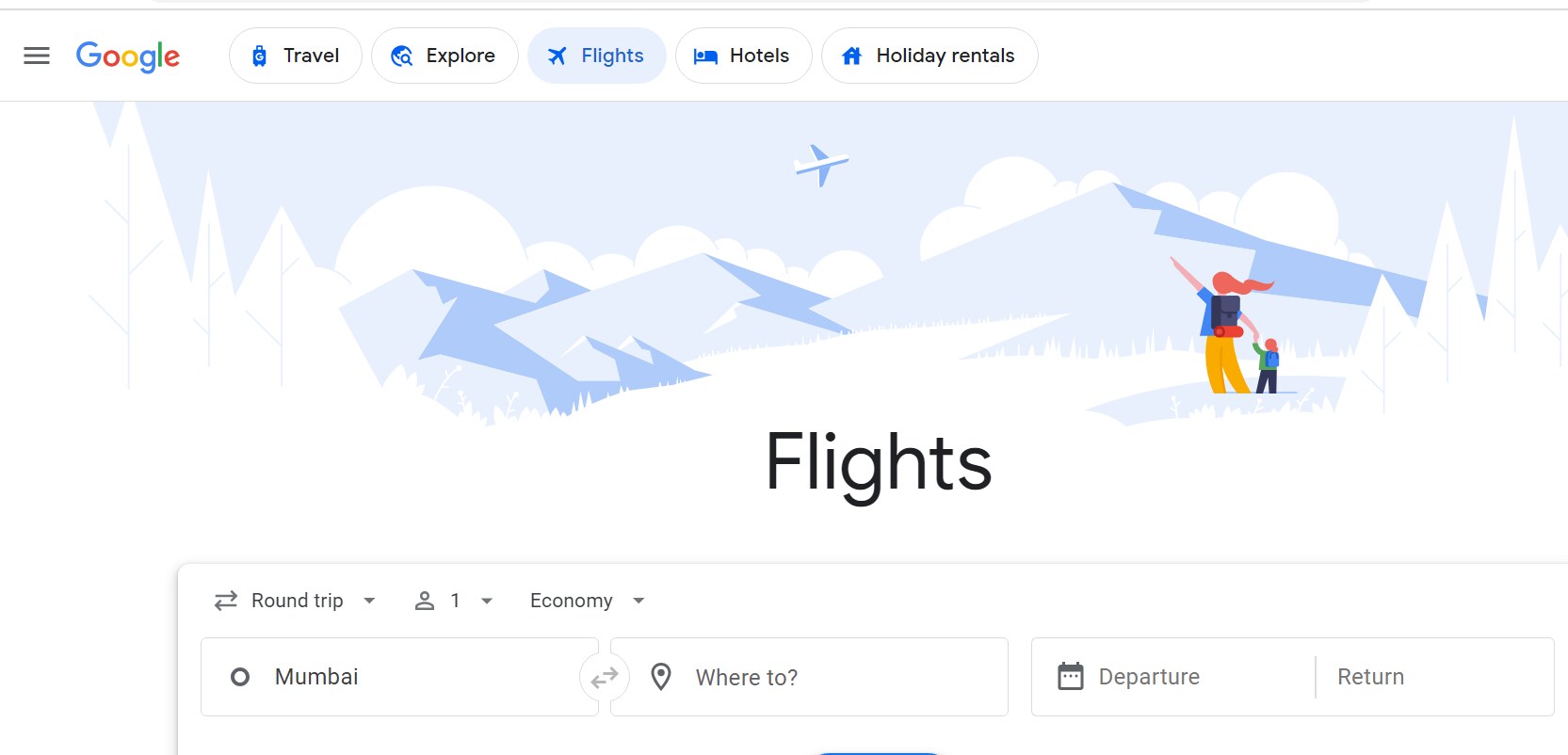
Source: Google Flights
Step 2: The first step is to select the stops or layover options, followed by cabin class and the number of passengers.
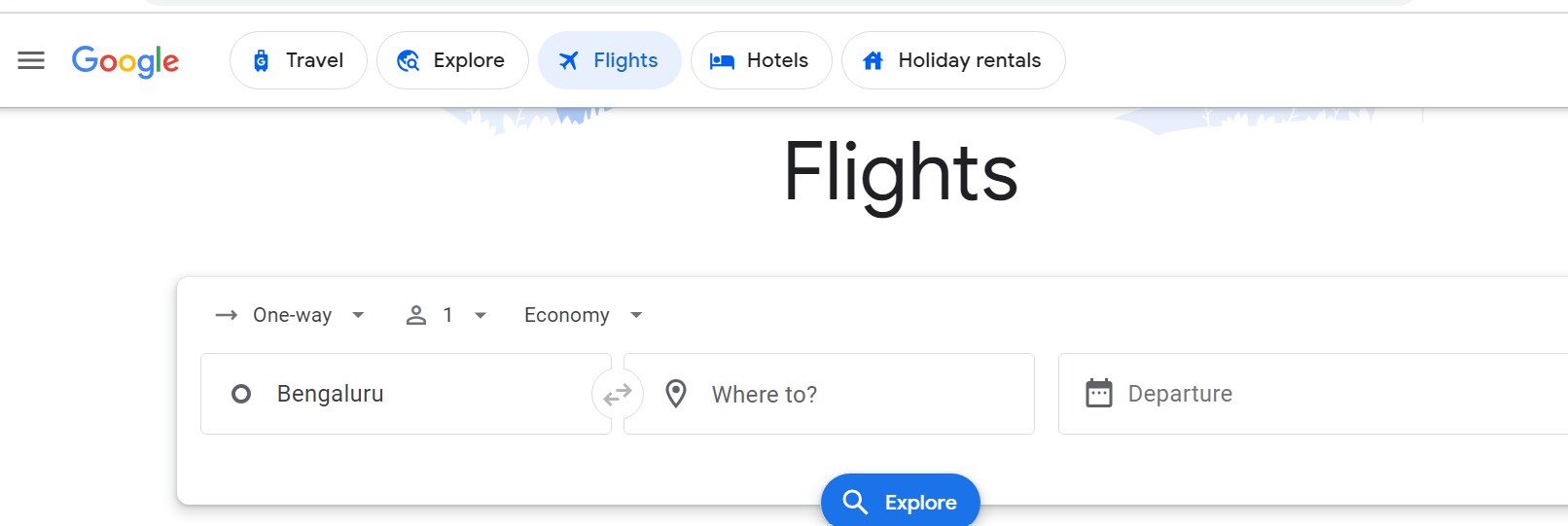
Source: Google Flights
Step 3: Select the departure and destination airports.
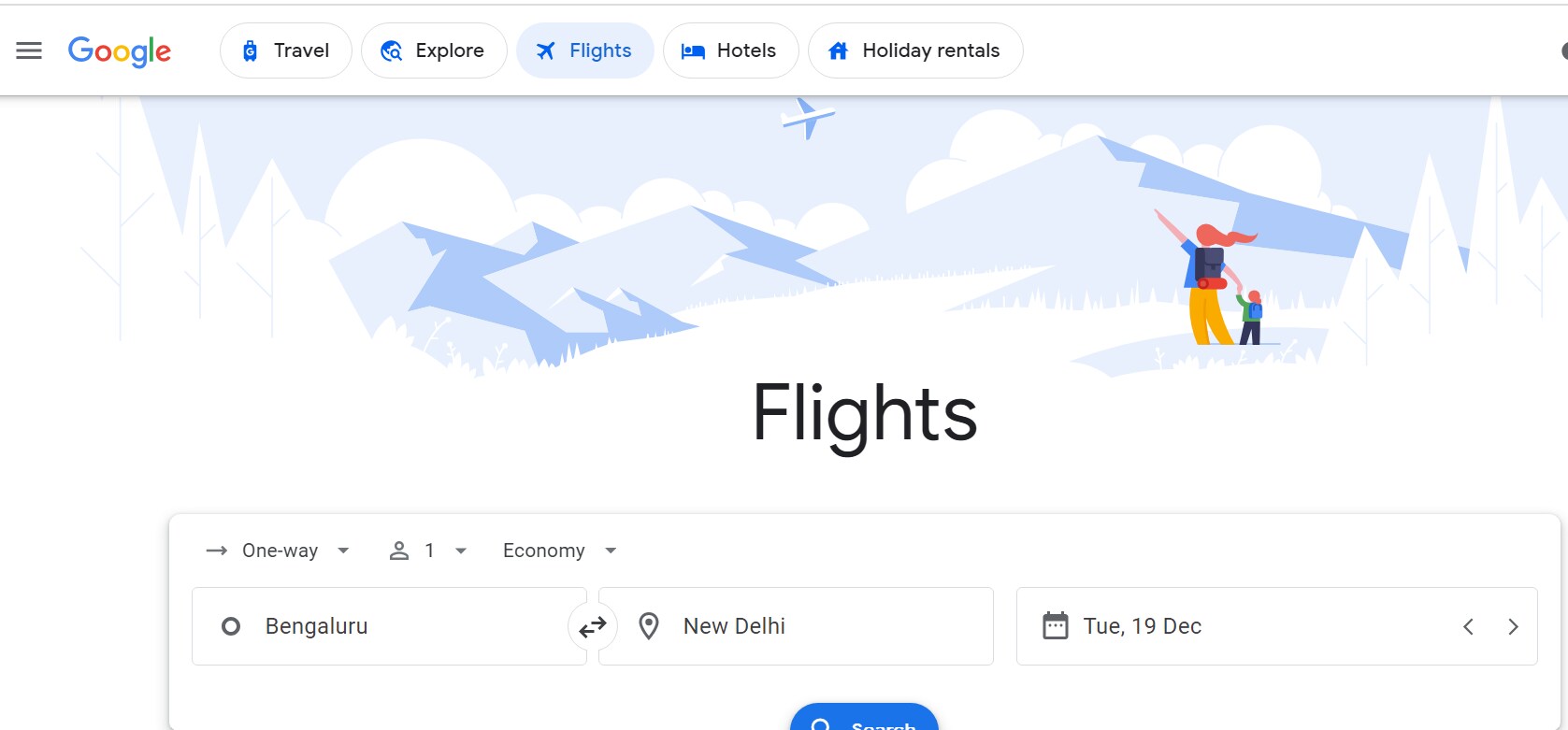
Source: Google Flights
Step 4: Turn on the track prices option to track the costs of that particular route. You can swipe on track prices for a specific flight to stay tuned with prices of a particular airline. (This last step is optional).
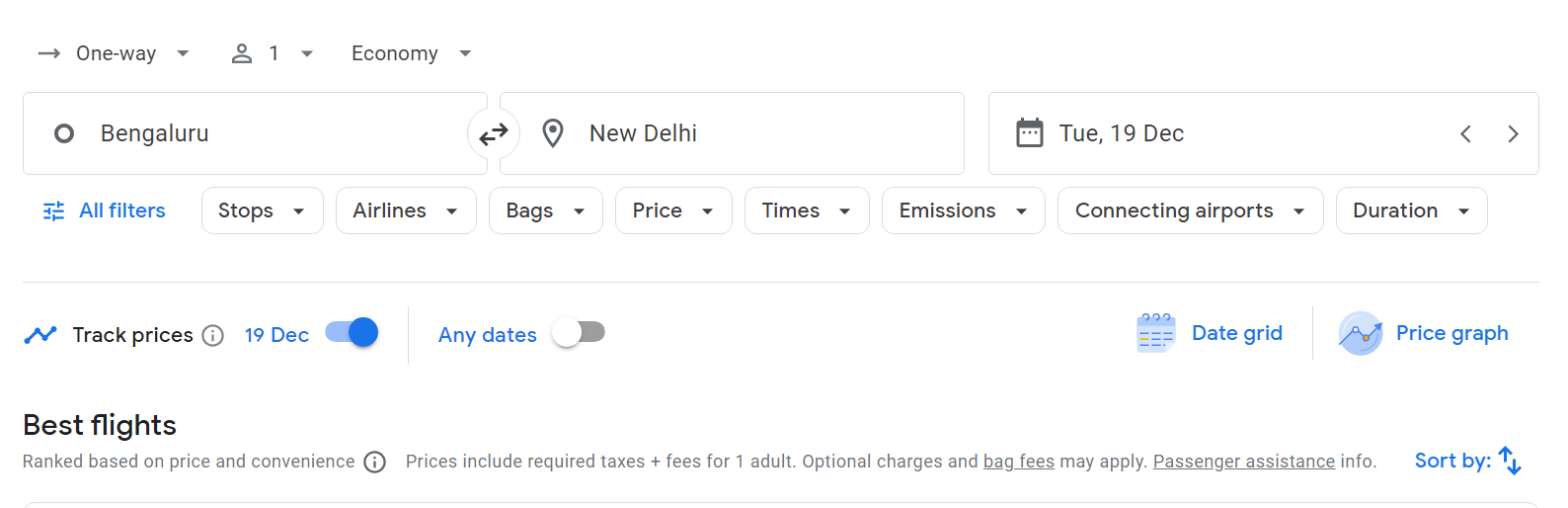
Source: Google Flights
If you have opted for any dates, then you will receive an email as and when the route's price will reduce during the month. In case, there aren't any significant price changes, you will be notified with alternative best prices currently available for you.
In case, you have not logged in or registered from your email address, you can follow these steps:
Step 1: Visit the official Google Flights website- https://www.google.com/flights/
Step 2: Click on the Menu option on the top left and select Tracked flight prices
Step 3: To check an update on a previously searched route, click on saved route
To turn off or on emails, select the add notification option.
Step 4: To stop the search of a particular flight or route, click on Remove option.
Essential Business Intelligence, Continuous LIVE TV, Sharp Market Insights, Practical Personal Finance Advice and Latest Stories — On NDTV Profit.























