
- Meta-owned Instagram introduces repost section for sharing public reels and posts
- New Friends tab in Reels shows content liked, created, reposted, or commented on by friends
- Users can share their location with selected friends through the new Instagram map feature
Meta-owned Instagram has rolled out new features for a more social and connected experience on the popular app. The new changes, announced on Wednesday, include a new repost section where users will be able to share their interests. This is similar to X platform's repost feature, where publicly shared reels or posts can feature on the user's timeline if they repost them.
The new changes also include a 'Friends' tab in the reels section, which allows a user to see their friends' interests. In a blog, Meta has assured that while these features are aimed at offering a more integrated experience, the users will still remain in control of how they want to use the platform.
"We're introducing reposts, a way for you to share your favourite public reels and posts, and see the content your friends are enjoying," the social media platform said.
On the launch of the 'Friends' tab, Instagram said that it will allow users to connect with their friends more easily. "There's a new "Friends" tab in Reels where you can see the content your friends have liked, created, reposted or commented on, and easily start conversations about them," it added.
In addition to these features, Meta will now also allow users to share their location with selected friends through the ‘Instagram map'.
How Do You Repost A Post On Instagram?
Instagram will now let users repost public reels and feed posts. These will appear in a dedicated tab on the profile. Since this is public content, Instagram may recommend it to the user's friends.
"Reposts are credited to the original poster. If you're a creator, this means that if your content is reposted by someone else, it may be recommended to that person's followers, even if those people don't follow you," the platform said.
Follow these steps to Repost a post on Instagram
Open the Instagram app.
On any public reel or post you'd like to repost, tap Repost.
To add any text to your repost, tap the bubble by your profile picture on the bottom left of the reel or post.
Include any text you'd like to share with your repost.
Tap Add.
The reel or post will be reposted and available in the Reposts section of your profile
What Is Instagram Map?
With Instagram maps, the users will be able to share their last active location with selected friends. "You can also open the map to see content your friends and favourite creators are posting from interesting or fun locations," according to Meta.
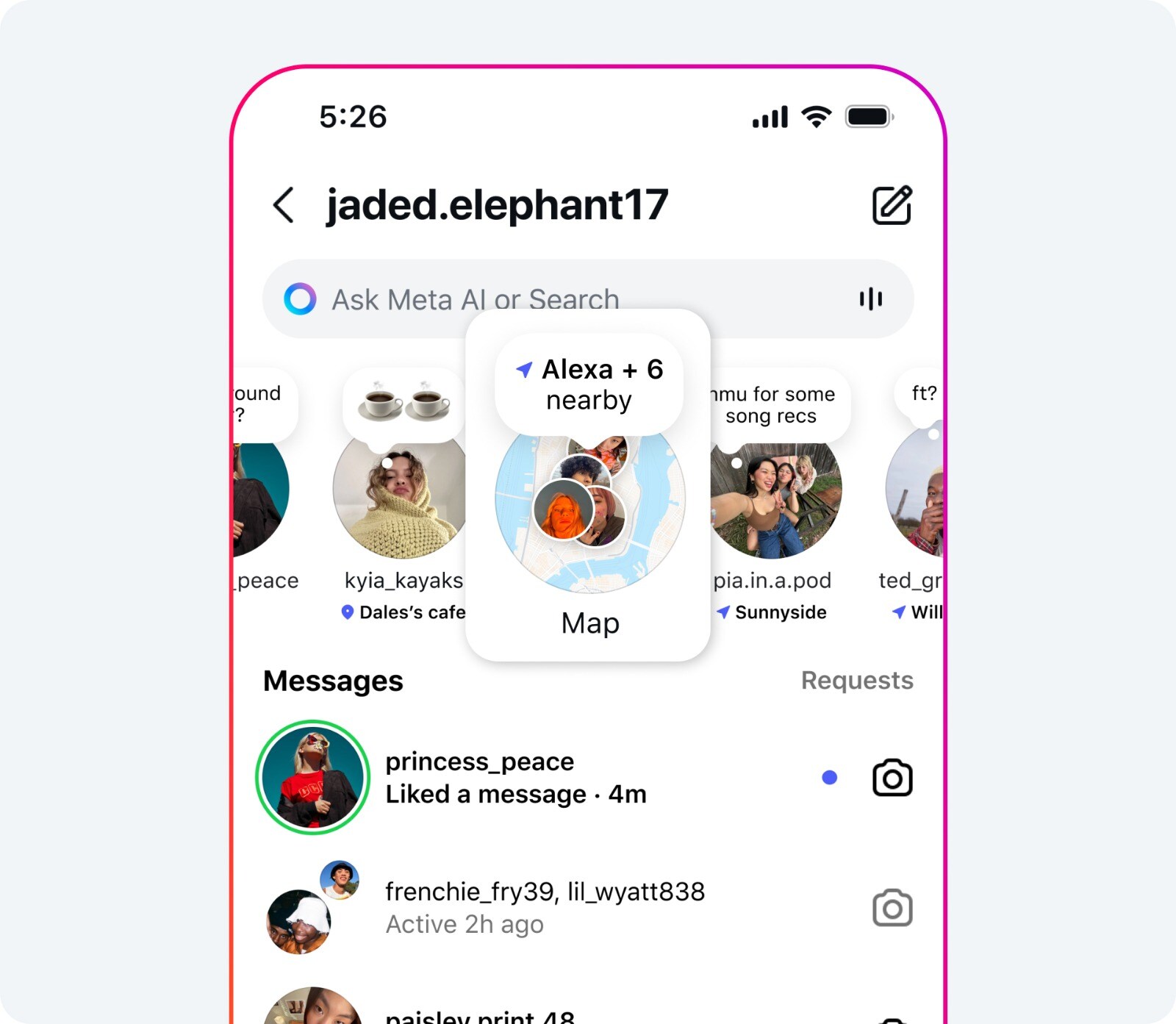
(Photo source: Instagram)
What Is The Friends Tab On Instagram?
Instagram's new 'Friends' tab in the Reels section will show a user any public content that their friends have liked, commented on or reposted. Instagram started rolling out this feature earlier this year and now will launch it globally.

(Photo source: Instagram)
Essential Business Intelligence, Continuous LIVE TV, Sharp Market Insights, Practical Personal Finance Advice and Latest Stories — On NDTV Profit.























