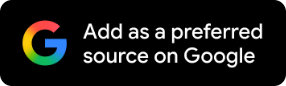How To Check IMEI Number? See Details And 4 Ways To Find The Unique Number
Learn how to check your IMEI number to make sure your phone is unique and identify if it's lost or stolen.

Smartphones make communication easier and quicker but at the end of the day they are complex technological devices. This makes it essential to check and understand them before you use them.
One of the prominent aspects that you should know about your smartphone is its IMEI number. In fact, not just smartphones, all GSM mobile devices have an IMEI number and it is important to know them.
What Is An IMEI Number?
IMEI represents the International Mobile Equipment Identity code which is an exceptional 15-digit code allocated to every mobile device before it is available for purchase.
What Is The Purpose Of IMEI Number?
This IMEI code is often used to detect or find a lost phone. This code helps to reduce the number of mobile thefts and track mobile phones in case the thief changes the SIM.
Dual SIM users are allocated two IMEI numbers and hence making changes to the handset is challenging for an unwanted third party.
If your phone is stolen and you inform your telecom service provider, they can blacklist the number and the CEIR (Central Equipment Identity Register) can do the needful.
The CEIR is a powerhouse that maintains records of all mobile numbers and has the authority to blacklist or block list them in such cases.
How To Check My IMEI Number?
There are four different ways to check the IMEI number and you can choose the one that's the most convenient to you.
1. How To Find IMEI Number By Dialing?
USSD stands for Unstructured Supplementary Service Device which is a protocol for GSM (Global System for Mobile Communications).
It is like a SMS but in form of codes that only your phone understands.
Open your dialpad and type code *#06# and press send. It will share your phone's IMEI code on your screen.
*#06# is often referred to as as 'IMEI number check code'
If you have the latest smartphone, then you may not even have to press the enter button, instead, it will automatically show your IMEI code.
2. Check Your Phone Box
If you are lucky enough to save your phone's box, then you can easily find your IMEI number on it. You can check either of the four sides to find the code.
3. How To Check IMEI Number On Android Phones?
Android users can follow these steps to check their IMEI number:
Step 1: Go to your phone settings
Step 2: Select the About Phone or Phone option available
Step 3: Scroll through to check the IMEI code

Source: BQ PRIME
4. How To Find IMEI Number In iPhone?
Apple users can check their IMEI code through these steps:
Step 1: Visit the settings option on their iPhone, iCloud, or iPad device
Step 2: Click on the General option
Step 3: Click on About
Once you click on it, you can check your IMEI code.

Source: Support Apple