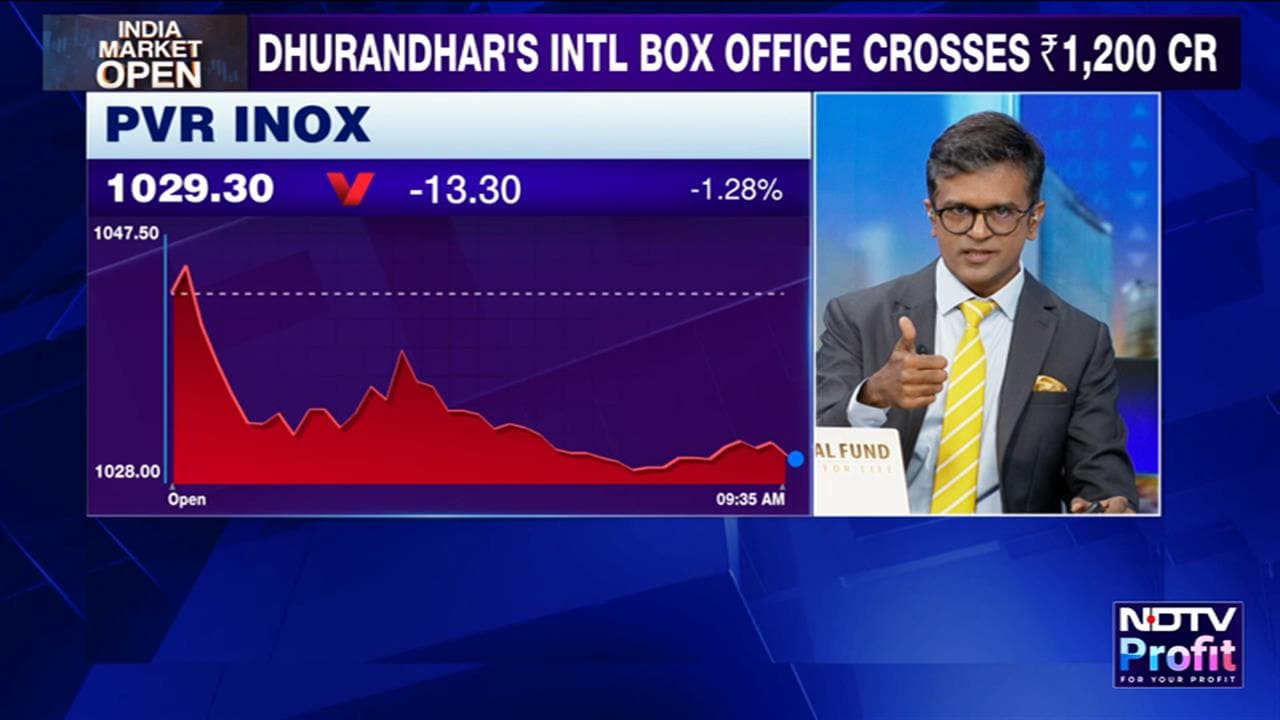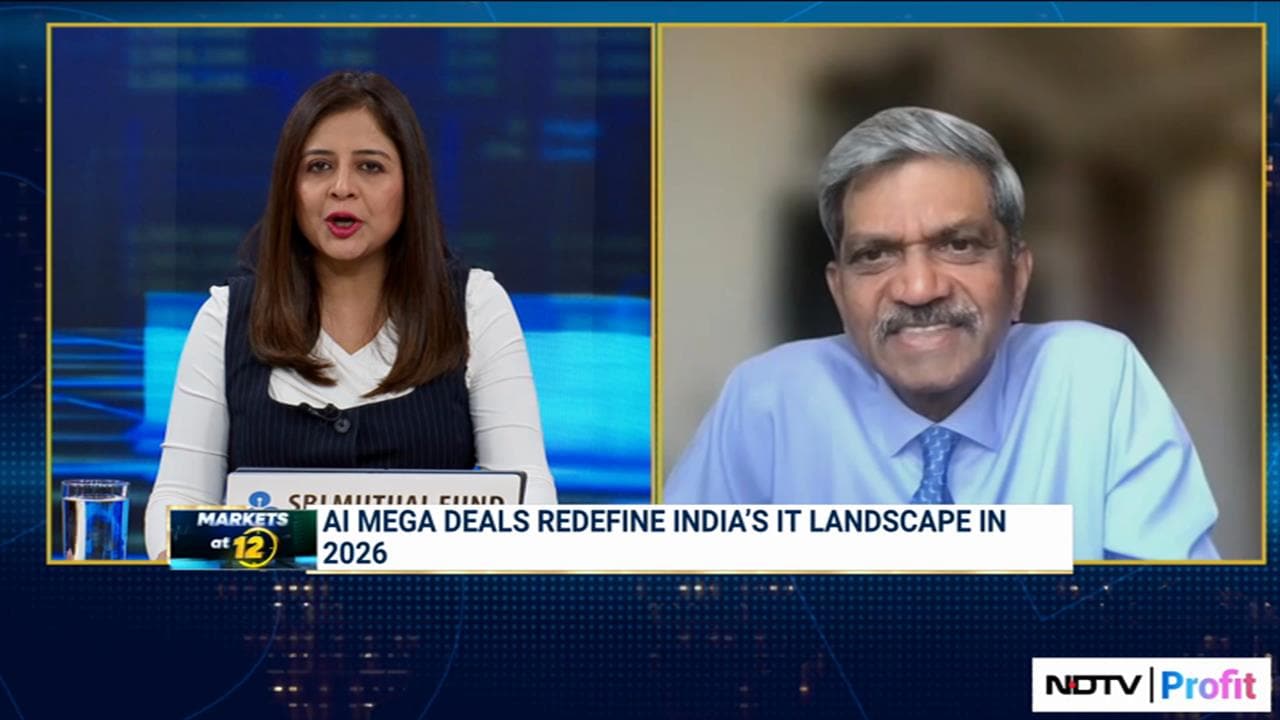Meta is broadening its Reels translation feature for Instagram and Facebook to include additional languages — and Hindi is one of them. This means that using Meta AI on Instagram or Facebook, you can now dub your reels in Hindi.
The feature, which was initially launched by Meta in English and Spanish back in August, is available for Hindi and Portuguese too, “with more languages on the way,” Meta said.
According to the company, “Meta AI translates, dubs, and lip syncs reels on Facebook and Instagram, so you can enjoy reels from around the world.”
“Most of the videos on Instagram are in a language you don't speak, but that doesn't mean you aren't interested in them,” Instagram head Adam Mosseri said, citing the need for the feature that is aimed to boost views of content in other languages as well. Content creators can translate and dub their reels, eliminating language barriers so they can present their work to a broader global audience.
Using Meta AI to translate reels is free and available to Facebook creators with a minimum of 1,000 followers, as well as to all public Instagram accounts in regions where Meta AI is operational.
Here's How Meta AI Will Translate And Dub Reels In Hindi On Instagram And Facebook
According to the company, Meta AI replicates a creator's unique voice and tone for translating reels, resulting in content that feels genuinely like the creator but in a different language.
Creators also have the option to activate the lip-syncing feature, which aligns the translated audio with the movements of the creator's mouth, enhancing the viewing experience.
Users can also choose controls that allow them to select which languages they wish to see. Each translated reel is marked “Translated with Meta AI,” ensuring that users are aware when they are viewing translated material.
Users further have the ability to enable or disable translations, or opt to watch reels in their original language instead by selecting “Don't translate” in the audio and language section of the three-dot settings menu.
Watch LIVE TV, Get Stock Market Updates, Top Business, IPO and Latest News on NDTV Profit.