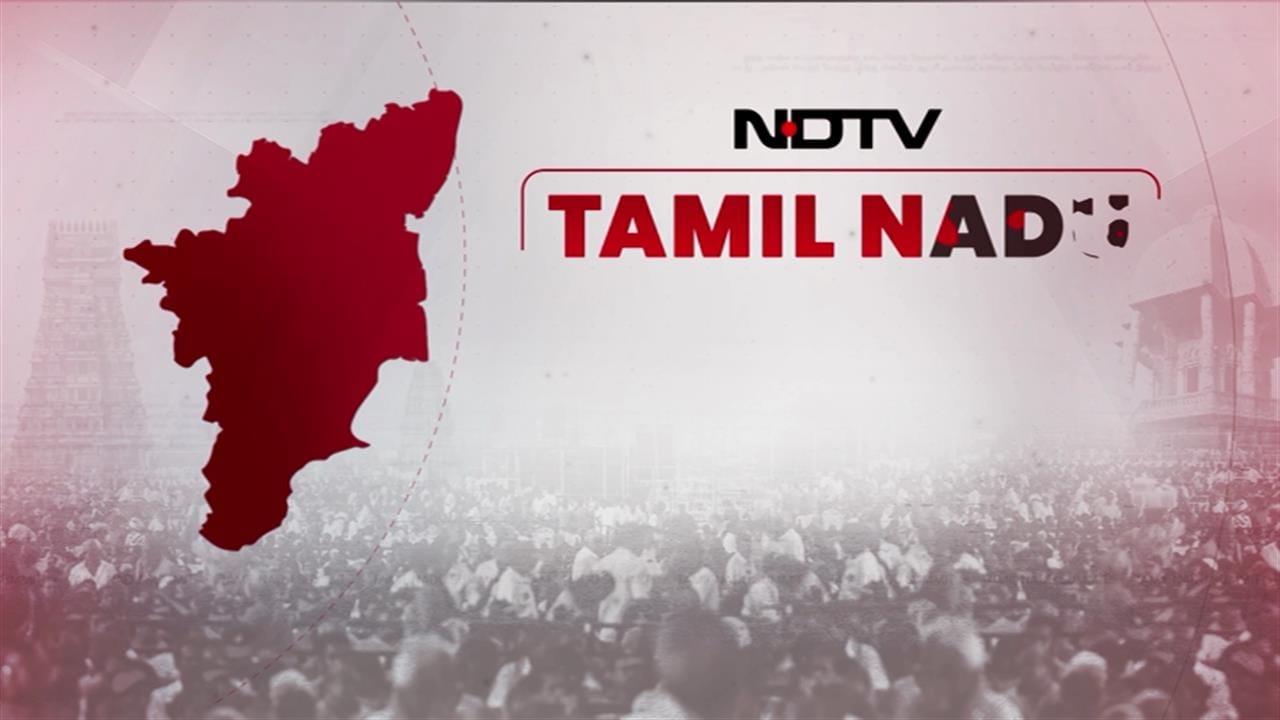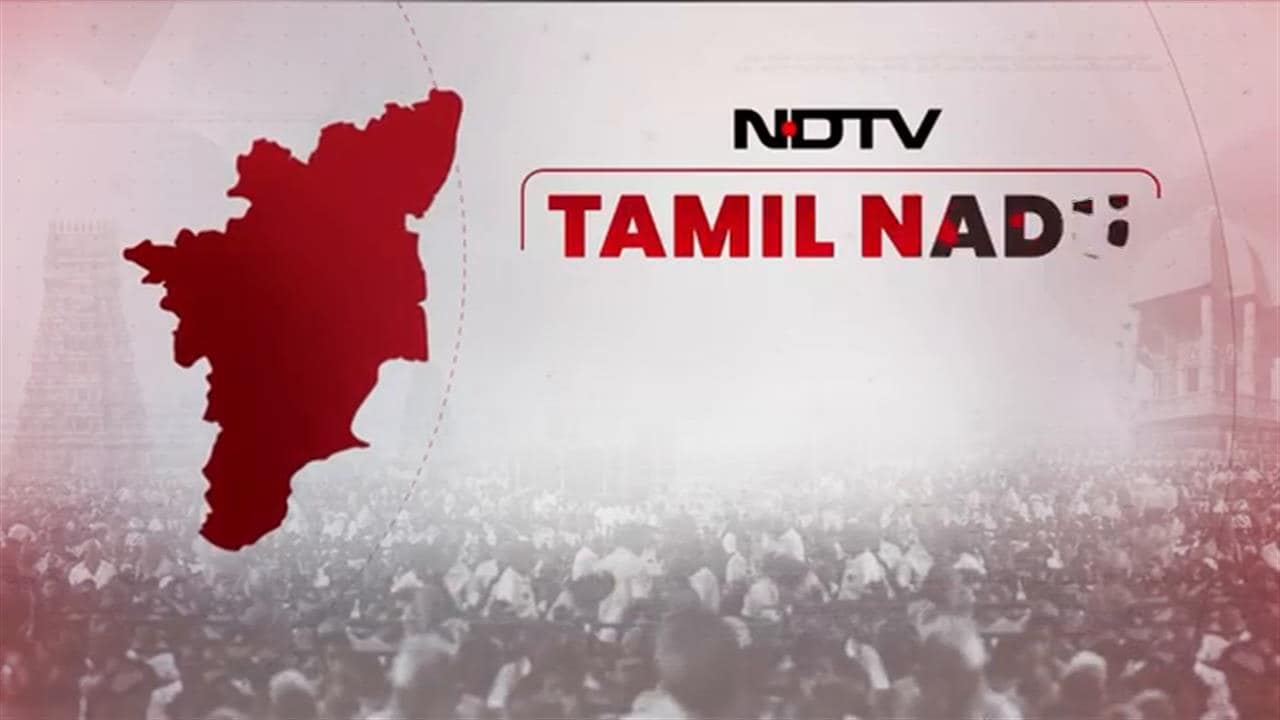Google has rolled out a major upgrade to Nano Banana. Now powered by Gemini 3, Nano Banana Pro (Gemini 3 Pro Image) features significant improvements in text rendering, world knowledge, creative controls, and more.
A new feature added in Nano Banana Pro can instantly change a daytime picture into a nighttime one. So if you visited the Eiffel Tower during the day and regret that you don't have a nighttime snap with the lit-up tower in the background, don't worry. Just upload your picture into Nano Banana Pro, add a prompt, and voila, your dreamy night view of Paris is ready to be shared on social! Like that, any image “under the sun” can be transformed into one under the moonlight.
Here are five Google Nano Banana Pro prompts to change your daytime pictures into nighttime shots.
Prompt 1
“Turn this scene into nighttime” — this simple prompt will instantly change the daytime picture you upload into a nighttime one. You can also use the detailed prompts below.
Prompt 2
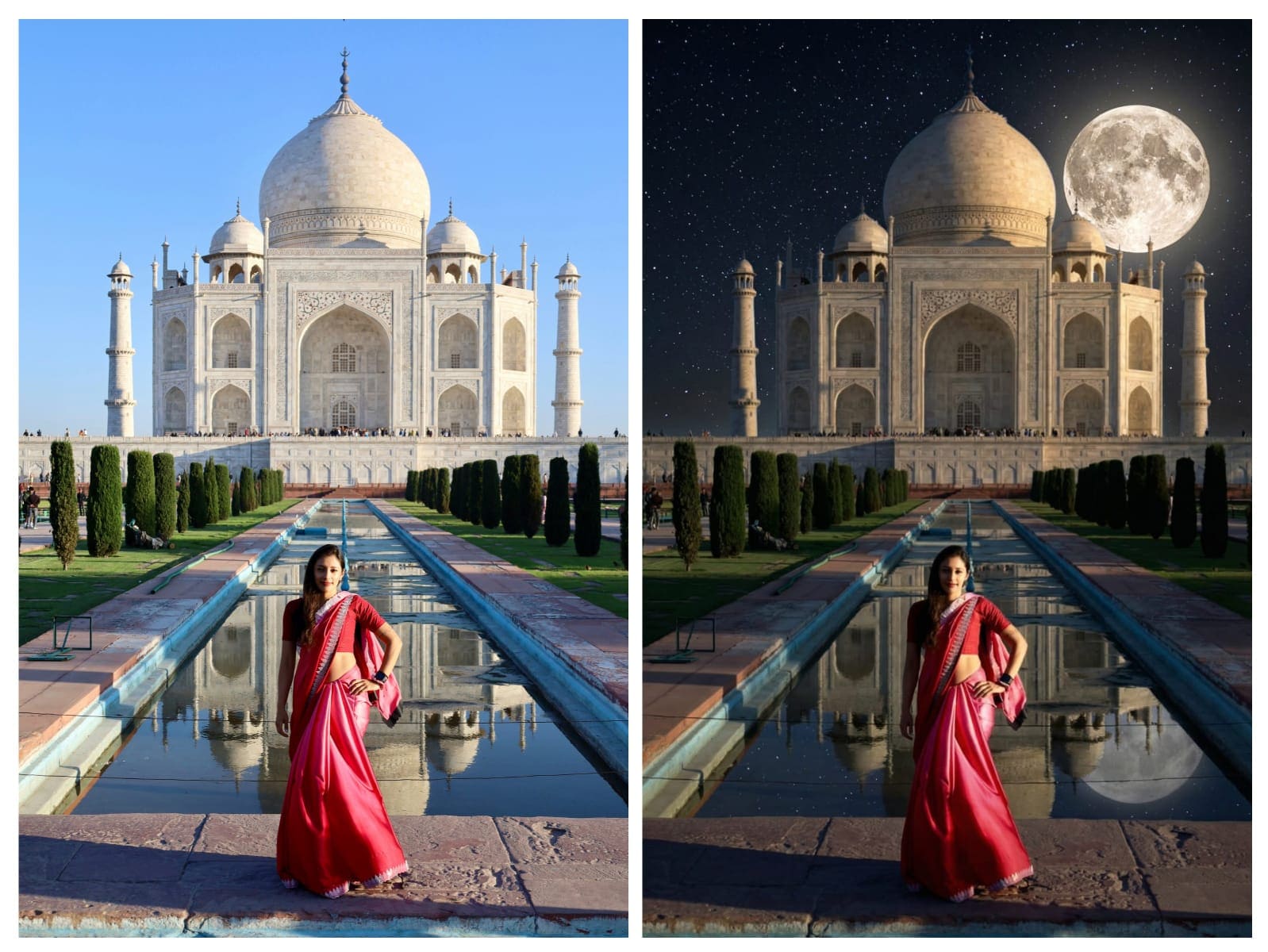
Day shot of the Taj Mahal converted into a night one. (Nano Banana Pro)
“Using the person in the image, change the daytime picture into a very dramatic nighttime landscape. Add a full moon on the right of the Taj Mahal in the background, and the monument should bask in the glowing light of the moon, with the night sky having stars twinkling. The person's face should be lit up as well.”
Prompt 3

Wolf with a giant full moon directly behind. (Source: Nano Banana Pro)
“Turn this daytime scene into a nighttime one. Use the wolf's face as it is but add a giant full moon directly behind the wolf as if the shot was taken from a telephoto lens, showing the wolf howling during full moon. The wolf's face should be dramatically lit up, with its fur glistening in the dark and silhouetted in the moonlight.”
Prompt 4

An Eiffel Tower setting transformed. (Source: Nano Banana Pro)
“Change the daytime scene of the couple in front of the Eiffel Tower to a nighttime one. The Eiffel Tower should be all lit up, with a beacon on top. Keep the couple exactly as they are.”
Prompt 5
“Transform this daytime photo of the man on the sidewalk into a hyper-realistic night-time shot. Show light from the streetlight beaming down on the sidewalk next to him. Add a dynamic glow on the man as if coming from car headlights. The overall mood should be dramatic and film noir-like.”
Essential Business Intelligence, Continuous LIVE TV, Sharp Market Insights, Practical Personal Finance Advice and Latest Stories — On NDTV Profit.