
You can say goodbye to overflowing inboxes with Tech giant Google making it easier for its users to unsubscribe to emails.
“Gmail's AI-powered defences stop more than 99.9% of spam, phishing and malware from reaching inboxes and block nearly 15 billion unwanted emails every day. But now, nearly 20 years after Gmail launched, the threats we face are more complex and pressing than ever,” said Google's parent company, Alphabet, in a media release.
The company has made it convenient to unsubscribe from unwanted emails on both the mobile and web versions of Gmail.
Recognising the fact that their users struggled with unwanted emails, the company introduced new guidelines for bulk senders a few months ago, according to a blog post on Google Workspace Updates.
Users can now use the unsubscribe button available on the thread list on the web. Once a user clicks on this button, Gmail sends an HTTP request to the sender to eliminate your address from the mailing list, the blog post stated.
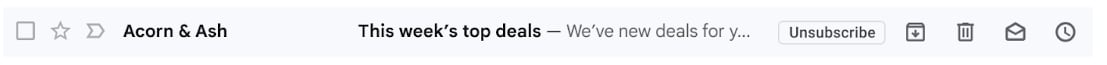
Source: Google Workspace
The tech giant mentioned that they had removed the 'unsubscribe' option from the three-dot menu and made the feature more evident in the user's email on their iOS and Android devices.
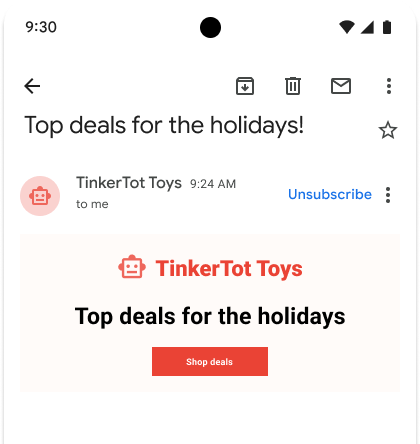
Source: Google Workspace
“We know it is common for people to receive unwanted messages, despite initially signing up to receive them from brands or organizations. These messages often originate from legitimate senders, and marking them as spam can negatively impact the sender's email reputation and can potentially affect the deliverability of future emails,” Alphabet company said in its blog.
They further added that they are changing the text of the buttons to give their users a precise choice between reporting a message as spam or unsubscribing them.
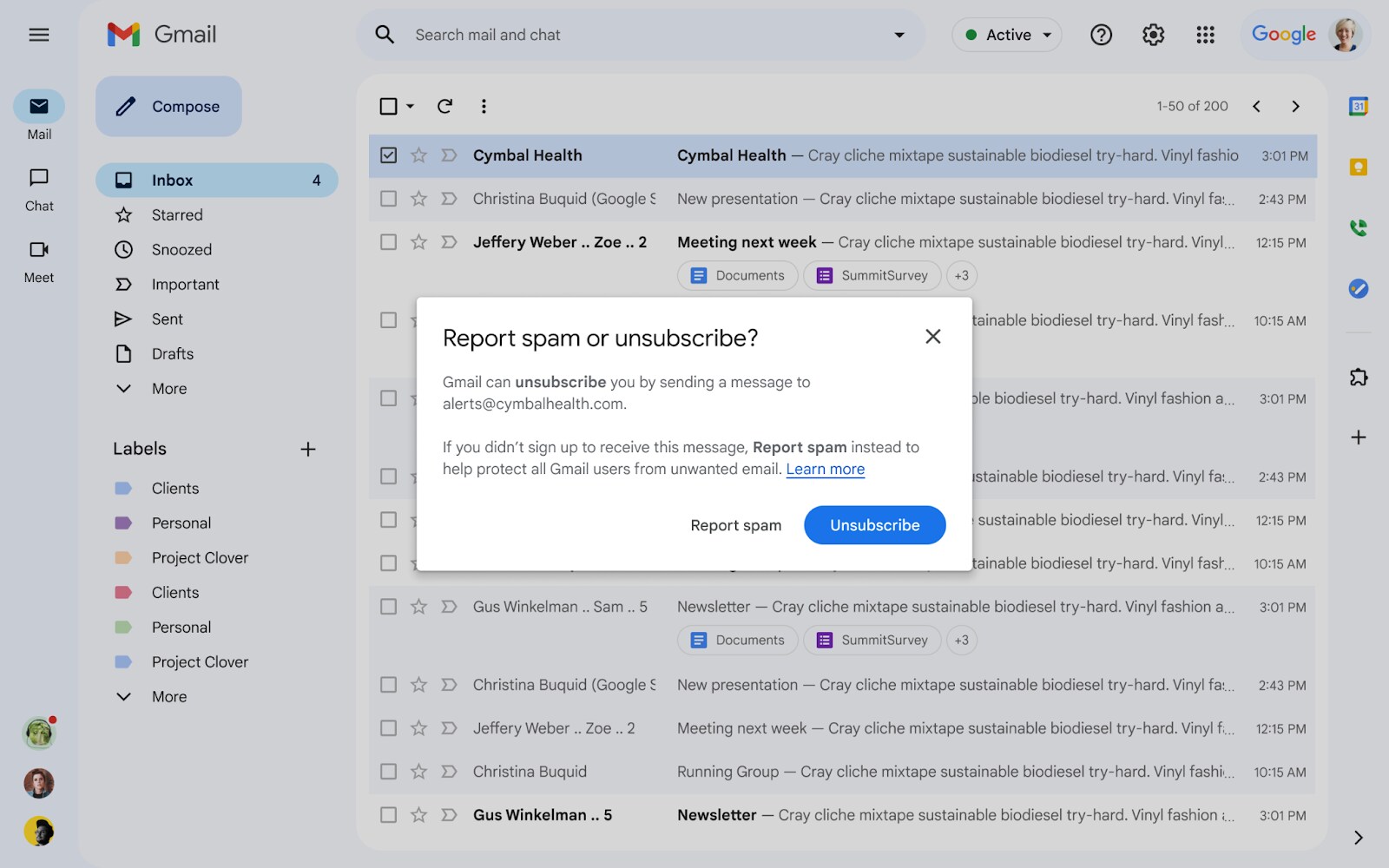
Source: Google Workspace
These features are available on Google Workspace and will soon be applicable for Android and iOS devices.
How To Unsubscribe To Emails On Gmail?
Step 1: Log in to your Gmail app on your mobile device.
Step 2: Search for the mail that you want to unsubscribe.
Step 3: Once you open the email, you will find an unsubscribe button option on the top-right side corner.
Step 4: Click on the unsubscribe button to stop receiving emails from a particular advertising or marketing company.
“These changes are like a tune-up for the email world, and by fixing a few things under the hood, we can keep email running smoothly. But just like a tune-up, this is not a one-time exercise. Keeping email more secure, user friendly and spam-free requires constant collaboration and vigilance from the entire email community. And we'll keep working together to make sure your inbox stays safe,” the company said in its statement.
Essential Business Intelligence, Continuous LIVE TV, Sharp Market Insights, Practical Personal Finance Advice and Latest Stories — On NDTV Profit.






















