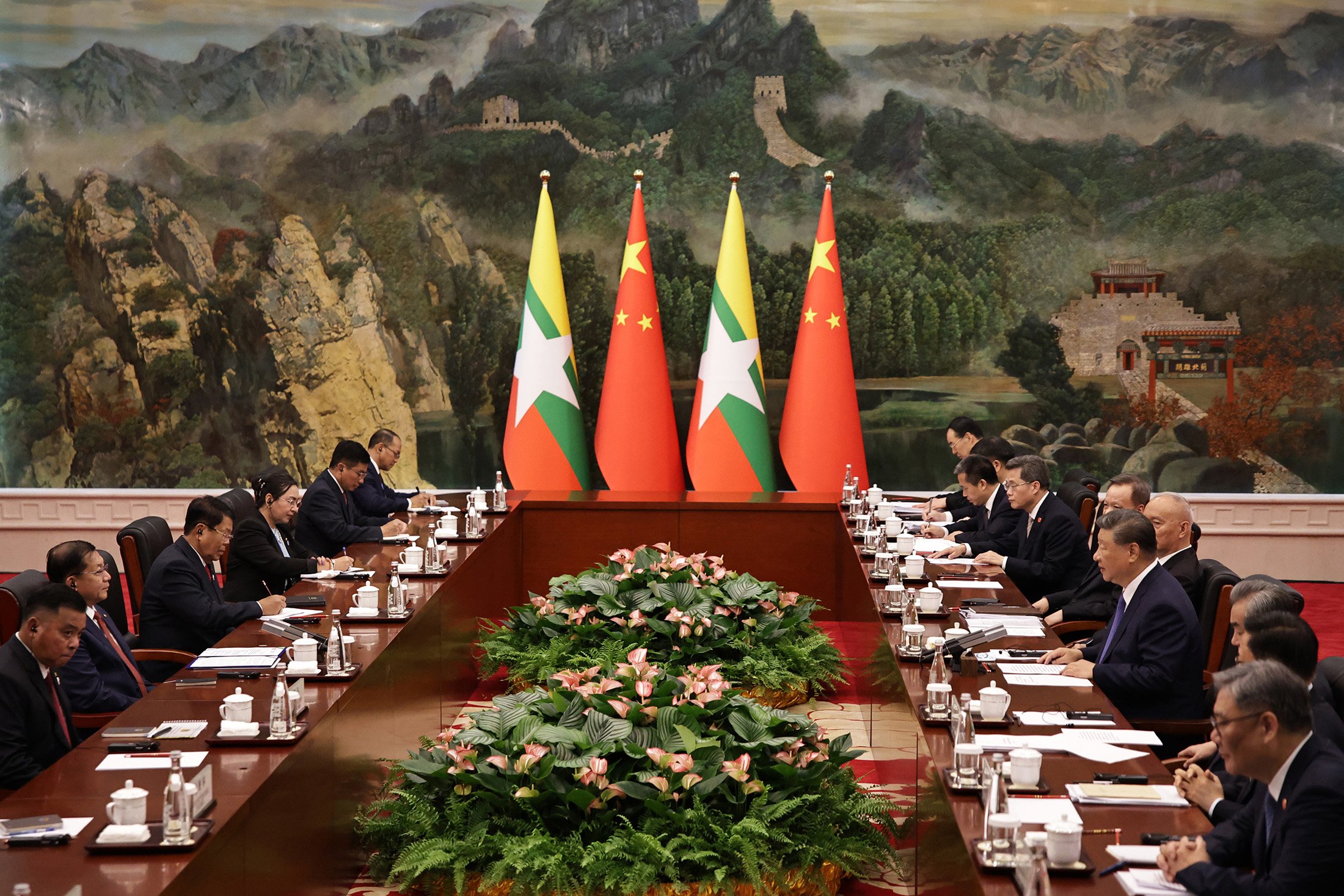ITR Filing Last Date: The last date for filing an income tax return (ITR) for the financial year 2022-23 is July 31, 2023. With less than four days to go, the Income Tax Department has urged taxpayers to file their returns at the earliest to avoid the last-minute rush.
So as you can see there are many who have still not verified their ITRs. The Income Tax Department has also been communicating the same and urging taxpayers that 'Verification is very important in the income tax return filing to complete the process.'
Let's find out how one can verify their ITRs to complete the process.
How To e-verify Your Income Tax Returns
There are 6 ways to e-verify ITR and they are:
1. Aadhaar OTP
2. Digital Signature Certificate (DSC)
3. Demat Account
4. Bank Account
5. Net Banking
6. ATM
Lets take a look at each of these methods in detail.
1. How To E-Verify ITR Through Aadhaar OTP
Step 1: Confirm that you have linked your PAN with your Aadhaar card.
Step 2: Select the OTP (One-Time-Password) alternative to verify your return (An OTP will be sent to the mobile number mentioned on your Aadhaar card).
Step 3: Give your consent to validate your Aadhaar card and generate an OTP.
Step 4: Submit the 6-digit OTP and confirm.
2. How To E-Verify ITR Through Digital Signature Certificate (DSC)
Step 1: Visit the official income tax return portal and click on the
e-verify section on the left banner - https://www.incometax.gov.in/iec/foportal/
Step 2: Enter details, click on Continue and select the option ‘I would like to e-verify using DSC.’
Step 3: Once you reach the ‘Verify Your Identity’ page, select the option to download the emsigner utility.
Step 4: Once downloaded and installed, confirm the same on the ‘Verify Your Identity’ page and select Continue to proceed.
Step 5: You will be directed to the ‘Data Sign’ page, you have to select the Certificate, Provider, and Provider Password, and click on Sign to verify your return.
Step 6: Your ITR will be verified.
3. How To E-Verify ITR Through Demat Account
Step 1: Go to the e-Filing portal homepage and click e-Verify Return.
Step 2: Then select EVC through the Demat account and click on continue.
Step 3: Enter the EVC and select the ‘e-verify’ option.
Step 4: Your return will be verified.
4. How To E-Verify ITR Through Bank Account
Step 1: Visit the income tax e-filing website at www.incometax.gov.in. and login to your account.
Step 2: After logging in, click on e-File then Income Tax Returns and then e-Verify Returns.
Step 3: Select option ‘Through Bank Account’ under the ‘Generate Electronic Verification Code (EVC)’ title. And click on the ‘Proceed’ button.
Step 4: Punch in the EVC received on your mobile number or email address.
Step 5: Click on the ‘e-verify’ option. Success message “Return successfully e-verified” will be displayed on the screen.
5. How To E-Verify ITR Through Net Banking
Note: Ensure you have linked your Aadhaar card with your PAN and you have availed net banking services for the bank account.
Step 1: Visit the income tax e-filing website at www.incometax.gov.in. and login to your account.
Step 2: After logging in, click on e-File then Income Tax Returns and then e-Verify Returns.
Step 3: Select the option to ‘e-verify through net banking’.
Step 4: Select the bank through which you want to verify your ITR and click on ‘Continue’.
Step 5: Login into your account with net banking credentials.
Step 6: Login into the e-filing option available and select e-filing
(You will be directed to the e-filing verification page).
Step 7: Click on the link and e-verify option to complete the process. Your tax return will be e-verified successfully and you will receive a confirmation message on your e-mail id and mobile number registered on the income tax portal.
6. How To E-Verify ITR Through ATM
Step 1: Visit the ATM machine of your bank.
Step 2: Insert your Debit ATM card into ATM machine.
Step 3: Punch in your PIN and tap on the ‘Generate EVC for Income tax Filing’ option.
Step 4: You will receive the EVC through a message or an email.
Step 5: Visit the income tax e-filing website at www.incometax.gov.in. and login to your account.
Step 6: After logging in, go to e-verify options and select the ITR to verify and select the option 'I already have an Electronic Verification Code (EVC).
Step 7: Enter the EVC code and select the e-verify button.
In case you cannot verify your ITR using any of the e-verification methods mentioned above, then you can send a signed copy of ITR-V (acknowledgement receipt) to the tax department.
The ITR-V form is required to be sent to the Centralised Processing Center, Income Tax Department, Bengaluru, Karnataka-560500, by ordinary post or speed post.
Regardless of the e-verify option you select, you will receive a message and/or email mentioning the successful completion of the process if its done successfully.
In case, you skip the verification process, the I-T department will not lead the process ahead and the ITR won’t be filed.
This means that you won’t be eligible for any refunds (just in case you are entitled to receive them). Hence, it is significant to file the ITR before the deadline and ensure that you verify the same.
 RECOMMENDED FOR YOU
RECOMMENDED FOR YOU

ITR Filing 2025: Missing Out On Tax Deductions? ELFF To PPF—Consider These Five Investments
 Aug 29, 2025
Aug 29, 2025

ITR: Filed But Forgot To E-Verify? Your Income Tax Return Will Become Invalid On This Day
 Aug 09, 2025
Aug 09, 2025

Why Filing ITR For FY 2024-'25 Is Crucial: Penalties, Interest And More
 Aug 04, 2025
Aug 04, 2025

How To File ITR-1 Using Excel Utility: A Step-By-Step Guide For Taxpayers
 Aug 01, 2025
Aug 01, 2025