The Unique Identification Authority of India (UIDAI), which manages the Aadhaar biometric ID programme, provides an online facility that enables users to verify their registered mobile number. A user can utilize this service to verify the identity of another person. There are two ways to do this: using the UIDAI website and through mobile app mAadhaar. The UIDAI issues the 12-digit personal identification number as well as the identity card known as Aadhaar. (Also Read: How To Obtain An Aadhaar Card Printed Online)
The Unique Identification Authority of India (UIDAI), which manages the Aadhaar biometric ID programme, provides an online facility that enables users to verify their registered mobile number. A user can utilize this service to verify the identity of another person. There are two ways to do this: using the UIDAI website and through mobile app mAadhaar. The UIDAI issues the 12-digit personal identification number as well as the identity card known as Aadhaar. (Also Read: How To Obtain An Aadhaar Card Printed Online)
How To Verify An Aadhaar Number
UIDAI Website
Here is a step-by-step guide to verify an Aadhaar number online:
- Visit the UIDAI website (uidai.gov.in) and select the "verify an Aadhaar number" option under the services section. Here is the direct link.
- Enter the Aadhaar number that needs to be verified.
- An authentic Aadhaar number leads to information such as the age bracket, gender, state and the last three-four digits of the registered mobile number.
- By matching these details with those provided by the Aadhaar holder, one can verify the identity of an Aadhaar card holder.
mAadhaar
- Demographic details of the Aadhaar holder along with a photograph are displayed on the screen. Open the "QR code scanner" option in mobile app mAadhaar and scan the QR code on the given Aadhaar.
- Matching these details with those provided by the Aadhaar holder verifies the identity.

 Sign Up with Google
Sign Up with Google




 RECOMMENDED FOR YOU
RECOMMENDED FOR YOU